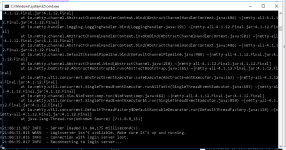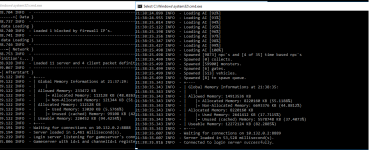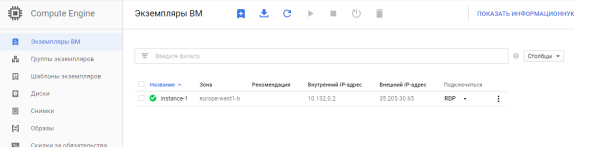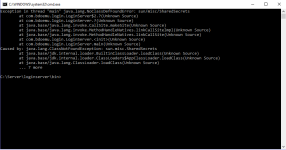- Joined
- Apr 16, 2007
- Messages
- 441
- Reaction score
- 204
before you start my MongoDB is installed to the path "C:\MongoDB\mongod.exe" you could install your DB in this path or adjust the code accordingly.
1) Install MongoDB
2) Navigate to the MongoDB path and create a .bat file or through CMD to run the MongoDB server

3) Once installed and running you can use 2 GUI applications, Robo 3T Mongo or MongoDB Compass Community to connect, once connected create 2 databases "gameserver" & "loginserver" you do not have to create the tables "collections" like in the image the server files generate them just create gameserver and loginserver.

if you can't view the image scroll down to attachments.
4) Creating the admin user to create the user admin with password you can execute the following code through Robo MongoDB by right-clicking and select open Shell over gameserver or loginserver or do it by CMD by running CMD through start menu and enter the codes
once you see the message mongo shell or what not enter this code into the shell window

do this for both gameserver and loginserver once this is done for each database you will get a confirmation that the user has been created. Doing this would allow the files to execute data into the database if your getting an error code 13.
5) Configure the files located in the folder "config/" for both gameserver and loginserver
- Under database.propterties i changed anonymous user to false or else i would get unauthorize code execution errors.
files to edit:
loginserver/configs/network.properties & gameserver/configs/network.properties
gameserver/configs/server.properties
6) edit service.ini in the client folder and change the ip to your local or wan ip to connect and create a .bat with the codes
then connect and play.
if you plan on making your server online you need to allow all the programs through firewall, port forward your ports if your using a router and your wan ip is needed in service.ini files.
Credits:
@thunderspoon - for sharing the files
@Kirito2105 - for solving the last step (launching client)
@OnFleek - for resharing the links when the original topic was deleted
1) Install MongoDB
2) Navigate to the MongoDB path and create a .bat file or through CMD to run the MongoDB server
Code:
mongod --auth --dbpath "database_save_path"3) Once installed and running you can use 2 GUI applications, Robo 3T Mongo or MongoDB Compass Community to connect, once connected create 2 databases "gameserver" & "loginserver" you do not have to create the tables "collections" like in the image the server files generate them just create gameserver and loginserver.
if you can't view the image scroll down to attachments.
4) Creating the admin user to create the user admin with password you can execute the following code through Robo MongoDB by right-clicking and select open Shell over gameserver or loginserver or do it by CMD by running CMD through start menu and enter the codes
Code:
c:\mongodb\mongo.exe <-- path of your mongodb folder targeting mongo.exeonce you see the message mongo shell or what not enter this code into the shell window
Code:
use database_name
db.createUser(
{
user[COLOR=#666666]:[/COLOR] [COLOR=#4070A0]"admin"[/COLOR],
pwd[COLOR=#666666]:[/COLOR] [COLOR=#4070A0]"12345"[/COLOR],
roles[COLOR=#666666]:[/COLOR] [ { role[COLOR=#666666]:[/COLOR] [COLOR=#4070A0]"readWrite"[/COLOR], db[COLOR=#666666]:[/COLOR] [COLOR=#4070A0]"database_name"[/COLOR] } ]
}
)do this for both gameserver and loginserver once this is done for each database you will get a confirmation that the user has been created. Doing this would allow the files to execute data into the database if your getting an error code 13.
5) Configure the files located in the folder "config/" for both gameserver and loginserver
- Under database.propterties i changed anonymous user to false or else i would get unauthorize code execution errors.
files to edit:
loginserver/configs/network.properties & gameserver/configs/network.properties
Code:
# Rmi connection host.
network.rmi.host = [B]local ip[/B]
# Rmi connection port.
network.rmi.port = 9000
# Rmi connection password.
network.rmi.password = 1234
# Server version supported
# NA-EU: 4635
network.server.version = 4635
# Client support european.
network.encrypt.packets = true
# Host for server binding.
# Default: 0.0.0.0
network.host = [B]local ip[/B]
# Port for server binding.
# Default: 8888
network.port = 8888
# Show debug messages.
# Default: false
network.debug = false
# Packet executing mode.
# DIRECT - The worst. Income packets are directly executed after receiving and decrypting. As packets here implemented terribly, it not only increases latency, but decrease overall performance significant.
# OFFLOAD - Offloads execution to a ThreadPool. Good option with POOLED IOExec mode. Increases throughput but also may increase context switch count.
# Default: OFFLOAD
network.packet.exec.mode = OFFLOAD
# Receive buffer size.
# Default: 32768
network.recv.buffer.size = 32768
# Send buffer size.
# Default: 65536
network.send.buffer.size = 65536
# NetworkThread socket backlog size.
# See: http://www.linuxjournal.com/files/linuxjournal.com/linuxjournal/articles/023/2333/2333s2.html
# Default: 50
network.server.socket.backlog = 50
# Client socket options.
# SO_SNDBUF - the size of the socket's send buffer. On most systems this the size of a kernel buffer so be careful! See RFC1323.
# SO_RCVBUF - the size of the socket's receive buffer. On most systems this the size of a kernel buffer so be careful! See RFC1323.
# TCP_NODELAY - The Nagle algorithm. Enabling it increases throughput but also increases latency. See RFC1122.
# Default: SO_SNDBUF(8192);SO_RCVBUF(8192);TCP_NODELAY(true)
network.client.socket.options = SO_SNDBUF(8192);SO_RCVBUF(8192);TCP_NODELAY(true)
# NetworkThread socket options.
# SO_REUSEADDR - if true, prevents socket from usage until all opened sockets are really closed. See RFC793.
# Default: SO_REUSEADDR(true);SO_RCVBUF(4096)
network.server.socket.options = SO_REUSEADDR(false);SO_RCVBUF(4096)
# IO Network thread execution mode.
# POOLED - All IO operations are executed in a special thread IO execution pool
# FIXED - All IO operations execution is spread across fixed number of treads
# Default: POOLED
network.io.execution.mode = POOLED
# Number of IO Network threads.
# Default: -1 (Processor count)
network.io.execution.thread.num = -1
# Income packet header size.
# Default: 3
network.income.packet.header.size = 3
# Max income packet size.
# Default: 16384
network.max.income.packet.size = 16384
# Outcome packet header size.
# Default: 3
network.outcome.packet.header.size = 3
# Max outcome packet size.
# Default: 16384
network.max.outcome.packet.size = 16384gameserver/configs/server.properties
Code:
# Server id.
server.id = 1
# Server short name (Must be in UPPER case.)
server.short.name = EU
# Channel id.
server.channel.id = 1
# External server IP for client connections
server.ip = [B]local ip or wan ip[/B]
# Game server service type.
# Options: DEV, KOR_REAL, NA_REAL, RUS_REAL, JPN_REAL
server.game.service.type = NA_REAL
# Game server resource type.
# Options: DEV, KR, EN, JP, CN, RU, FR, DE, ES
server.game.resource.type = EN
# Enable PC Cafe bonuses for players.
server.enable_pc_cafe_bonus = false
# Server busy state limit values.
server.busy_state_limit_inspection = 0
server.busy_state_limit_smooth = 100
server.busy_state_limit_busy = 500
server.busy_state_limit_very_crowded = 1500
server.admin_only = false6) edit service.ini in the client folder and change the ip to your local or wan ip to connect and create a .bat with the codes
Code:
BlackDesert64.exe username, passwordthen connect and play.
if you plan on making your server online you need to allow all the programs through firewall, port forward your ports if your using a router and your wan ip is needed in service.ini files.
Credits:
@thunderspoon - for sharing the files
@Kirito2105 - for solving the last step (launching client)
@OnFleek - for resharing the links when the original topic was deleted
Attachments
You must be registered for see attachments list
Last edited: