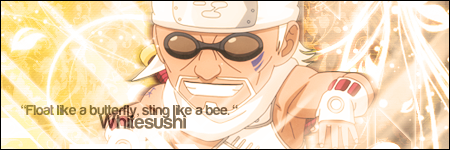至死不渝
- Joined
- Dec 31, 2008
- Messages
- 454
- Reaction score
- 33
After taking into consideration comments left on my previous thread, here's my latest and most recent signatures. As usual, I am looking for critiques and comments.


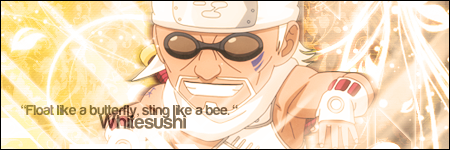

Join our community of MMO enthusiasts and game developers! By registering, you'll gain access to discussions on the latest developments in MMO server files and collaborate with like-minded individuals. Join us today and unlock the potential of MMO server development!
Join Today!