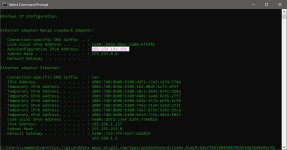Re: How to setup MuOnline Ex901 Server (Video Tutorial)
same problems. any help?Installed it on Windows Server 2012R2, everything seems to run and start up. Even GameServer-Shortcut seems to run as it should if you igone the gameshop connection errors.
But when I start GameserverGC-Shortcut nothing happens, cursos changes state, but that is it, no windows open or anything else.
I try to start GameserverGC after GameServer is fully started. But even if GameServer is not started I cannot launch GameServerGC.
And yes I have fixed shortcuts, and double checked the launch parameters. Any help will be greatly appriciated!