Most visitors online was 8830 , on 6 Feb 2024
Welcome!
Join our community of MMO enthusiasts and game developers! By registering, you'll gain access to discussions on the latest developments in MMO server files and collaborate with like-minded individuals. Join us today and unlock the potential of MMO server development!
Join Today!You are using an out of date browser. It may not display this or other websites correctly.
You should upgrade or use an alternative browser.
You should upgrade or use an alternative browser.
shell32.dll could not be loaded
- Thread starter grimske1
- Start date
- Joined
- May 26, 2007
- Messages
- 5,545
- Reaction score
- 1,315
Err. Remove your infection?
Maybe you've introduced some other nasty "bug". But it seems a highly suspect "coincidence".
There should be no reason any program cannot load Shell32.dll since it's an essential, core part of the OS. (at least, the primary UI for Windows) If it cannot be accessed by one process, it should not be accessible by any. (unless virtualisation or global hooking is occurring... ie. you aren't running it on the same version of the library as the core OS, but being redirected to a modified version of core OS routines... and why are you doing that? If you don't know you are, then you have a problem, if it's not happening your PC didn't boot up? )
)
It is a great place to hook your spyware into though! Isn't it? Every file or folder you browse, all your primary control panels and most password entry goes through that library. :O: Unencrypted, ofc, because it's safely secured behind your user authentication. So *you* chose to implement this modification of those routines... for some reason.
Maybe you've introduced some other nasty "bug". But it seems a highly suspect "coincidence".
There should be no reason any program cannot load Shell32.dll since it's an essential, core part of the OS. (at least, the primary UI for Windows) If it cannot be accessed by one process, it should not be accessible by any. (unless virtualisation or global hooking is occurring... ie. you aren't running it on the same version of the library as the core OS, but being redirected to a modified version of core OS routines... and why are you doing that? If you don't know you are, then you have a problem, if it's not happening your PC didn't boot up?
It is a great place to hook your spyware into though! Isn't it? Every file or folder you browse, all your primary control panels and most password entry goes through that library. :O: Unencrypted, ofc, because it's safely secured behind your user authentication. So *you* chose to implement this modification of those routines... for some reason.
Last edited:
- Joined
- Feb 22, 2008
- Messages
- 2,404
- Reaction score
- 724
Not really.. as bobsobol said shell32.dll is a "must-have" dll, its an essential one. It's weird that message. If that exe cant load that DLL and your OS is working fine, then I should say:
1 - Your exe is modified, trying to load a different shell32.dll (as he said)
2 - Your PC is somehow infected. (as he said too)
So, either you try to change your server files or scan your pc with an anti virus, or anti spyware or something. (everything I said bobsobol said in his post tho. XD)
1 - Your exe is modified, trying to load a different shell32.dll (as he said)
2 - Your PC is somehow infected. (as he said too)
So, either you try to change your server files or scan your pc with an anti virus, or anti spyware or something. (everything I said bobsobol said in his post tho. XD)
- Joined
- Feb 22, 2008
- Messages
- 2,404
- Reaction score
- 724
How can you say you are absolute sure if in your pc it runs fine but in your host it doesnt? I am sure there is problem here  :
:
well i first created a server on my own pc, that just worked fine i portforwarded it, still worked fine. but now i am using a dedicated server i get that error while using the exact same files. the only change is that it is running on a windows 2003 64 bit instead of a windows xp 32 bit.
do you have a suggestion how to fix this?
do you have a suggestion how to fix this?
- Joined
- May 26, 2007
- Messages
- 5,545
- Reaction score
- 1,315
That's a perfect test case for infection / corruption.well i first created a server on my own pc, that just worked fine i portforwarded it, still worked fine. but now i am using a dedicated server i get that error while using the exact same files. the only change is that it is running on a windows 2003 64 bit instead of a windows xp 32 bit
Honestly though, I do know of several "skinning" apps which make (what I would consider" non-hostile hacks to Shell32.dll.
My point is, if that error is legitimate, it's a major bug in the core of the Windows OS which only Microsoft could fix... and the entire Web would be covered with angry server owners ditching Windows and switching to Linux because MS can't use a debugger on their own code, apparently. If you had deliberately installed such a "skinning" mod to your dedi, you would know about it. It would only take the briefest of RTFM on any of those programs to realise that they modify Shell32.dll and if it's causing problems then turning the skinner off, or setting an exclusion on the PT server / SQL.dll or so would be a *very* good idea.
I don't (from your description) believe you have deliberately used anything to cause that, and I certainly don't believe that Microsoft have made that big a blunder in any "release" version of any of their OS. Even I don't have that low an opinion of their ability. XD
The only remaining possibility is that you disabled the System File Checker, and System Restore and have manage to corrupt the hard drive by performing low-level edits outside of the NTFS IFS. (booted from a "live" disc and modified the files while the OS wasn't running, or had a major power outage which defeated your hosts UPS or someone was playing with a degaussing rod in the server room...)
Honestly, we are getting into the realms of barely believable possibilities here. Like, really extreme coincidence coupled with quite basic incompetency. But I still can't say 100% that it's an infection / hacker attack. It's just simply by far the most plausible explanation.
The solution to fix it is simple, restore the system to a stable state, and try again.
Oh! Here's one possibility which isn't implausible at all! You (or, someone who has worked on your server alongside, or before you) made a modification somewhere in your server, to break out to system libraries without using conventional relative addressing. In other words, you addressed a routine directly, without looking up it's address vector in the header.
Of course, that address will be different on every OS, and may even change with updates / patches / service packs. (I've made this warning before when I've seen people doing it, and I've seen people ignoring my warning)
If the patch was made against XP x86, it will probably only work on XP x86. (and, maybe 2003 Server)
- Joined
- May 26, 2007
- Messages
- 5,545
- Reaction score
- 1,315
They would be risking getting sued by Microsoft. The DLL comes with Windows, and you are not allowed to distribute modified versions of their libraries.
I can't imagine any server provider risking their reputation by making hosting unstable for the dubious privilege of breaking the law?
--- EDIT ---
Notice, again, I do not say it is "impossible". Of course it is, but it's also possible for a Policeman to rob a bank while on duty and in his own uniform. It just doesn't make any sense that he would do that.
I can't imagine any server provider risking their reputation by making hosting unstable for the dubious privilege of breaking the law?
--- EDIT ---
Notice, again, I do not say it is "impossible". Of course it is, but it's also possible for a Policeman to rob a bank while on duty and in his own uniform. It just doesn't make any sense that he would do that.

- Joined
- Feb 22, 2008
- Messages
- 2,404
- Reaction score
- 724
If the problem does not solve, try changing your server files, specially the main server executable. Would be nice if you could open your server.exe with CFF Explorer and show us the Import Table. That way we could see all the dlls the executable is loading, thus if there is a modified shell32.dll, we'll get it.  : Just to be sure we are not dealing with a modified executable.
: Just to be sure we are not dealing with a modified executable.
so, i finally found the problem: there were some fields that caused the problem!
but now rest an other question about that: the maps that were causing this problem were Ruin , Magic , sod , Ricarten and Mine. i also found out the files that are bugged are .smd files.
how can i solve this?
but now rest an other question about that: the maps that were causing this problem were Ruin , Magic , sod , Ricarten and Mine. i also found out the files that are bugged are .smd files.
how can i solve this?
Last edited by a moderator:
- Joined
- May 26, 2007
- Messages
- 5,545
- Reaction score
- 1,315
What was the problem with them? Most of those maps are in any client or server. Are the files different, or is the server just throwing one if any are found?
Well i get a visual c++ library error and the server4096.exe shutsdown
Could itbe the writeserverfield.dll?

this is the error when i remove the files i just can play the game but there aint npcs in ricarten so just leave it like this is not a solution.
I really want to fix this so i can move on with the server and open it soon for people!
Could itbe the writeserverfield.dll?
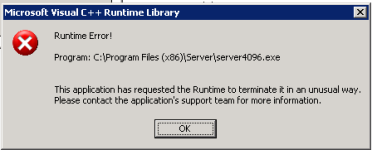
this is the error when i remove the files i just can play the game but there aint npcs in ricarten so just leave it like this is not a solution.
I really want to fix this so i can move on with the server and open it soon for people!
Attachments
You must be registered for see attachments list
Last edited:
- Joined
- Feb 22, 2008
- Messages
- 2,404
- Reaction score
- 724
You'd only know if it is writeserverfield.dll if you remove it. You would have to restore the original map routine, which I guess it is removed, since it is using an external dll for loading maps.
My advice is: Just grab another server.exe and test it. Also, rename your GameServer to anything different, making your server not load them. I've seen bugged gameserver throwing the exact same error.
My advice is: Just grab another server.exe and test it. Also, rename your GameServer to anything different, making your server not load them. I've seen bugged gameserver throwing the exact same error.
- Joined
- Feb 22, 2008
- Messages
- 2,404
- Reaction score
- 724
Great to know you found your problem!  :
:
Now you just have to find out which monster is corrupted/modified wrongly. I advise you using a tool named PRITATOR. It will scan your entirely GameServer folder and it will show if any file has errors, which one, and where.
Good luck!
PS: This tool can be found here at RaGEZONE aswell.
Now you just have to find out which monster is corrupted/modified wrongly. I advise you using a tool named PRITATOR. It will scan your entirely GameServer folder and it will show if any file has errors, which one, and where.
Good luck!
PS: This tool can be found here at RaGEZONE aswell.
- Joined
- Feb 22, 2008
- Messages
- 2,404
- Reaction score
- 724
No, I don't
About Us
RaGEZONE® is a website dedicated to the development of massively multiplayer online role-playing games (MMORPGs).
Online statistics
- Members online
- 174
- Guests online
- 6,800
- Total visitors
- 6,974
Totals may include hidden visitors.





