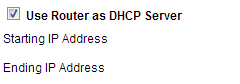- Joined
- Jun 19, 2007
- Messages
- 1,668
- Reaction score
- 147
Hi, I'd like to know if it is possible to bridge my two NETGEAR routers together.
The models of these routers are:
- WGR614V9
- DG834G-V3
The first router is not a standard ADSL router which would usually connect to the phone line. It is connected to a modem which looks like this...

...using an ethernet cable, which then connects to another line joint with the TV/Cable socket.
The second router, a fairly old model from AOL (as far as I remember) is an ADSL router which would connect to a normal phone line.
Is it possible to "bridge" them so that I can have the first router downstairs connected normally through the cable socket and the second one upstairs? Can this be done wirelessly? I do not have any wall sockets upstairs so I cannot plug the ADSL router in to any phone lines.
My broadband ISP is Virgin Media.
Please let me know if it's possible, thanks!
The models of these routers are:
- WGR614V9
- DG834G-V3
The first router is not a standard ADSL router which would usually connect to the phone line. It is connected to a modem which looks like this...
...using an ethernet cable, which then connects to another line joint with the TV/Cable socket.
The second router, a fairly old model from AOL (as far as I remember) is an ADSL router which would connect to a normal phone line.
Is it possible to "bridge" them so that I can have the first router downstairs connected normally through the cable socket and the second one upstairs? Can this be done wirelessly? I do not have any wall sockets upstairs so I cannot plug the ADSL router in to any phone lines.
My broadband ISP is Virgin Media.
Please let me know if it's possible, thanks!