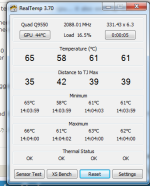- Joined
- Oct 29, 2008
- Messages
- 952
- Reaction score
- 92
im having 70+C temperature in my cpu... it also went up to 101C :< what would be the problem?
1) added new thermal paste.
2) cleaned the heatsink (intel lga 775 heatsink)
~~~
specs:
core2quad q9550
intel stock cooler
gtx560ti
4gb ram
what do you suggest?
~~~
update 1:
im getting around 51C - 60C (i live in philippines btw HOT COUNTRY) hehe. is it high or normal?
1) added new thermal paste.
2) cleaned the heatsink (intel lga 775 heatsink)
~~~
specs:
core2quad q9550
intel stock cooler
gtx560ti
4gb ram
what do you suggest?
~~~
update 1:
im getting around 51C - 60C (i live in philippines btw HOT COUNTRY) hehe. is it high or normal?
Last edited: