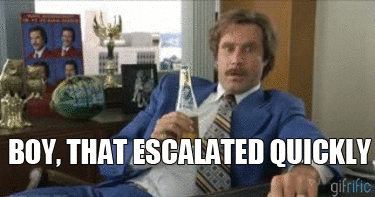- Joined
- Jul 23, 2011
- Messages
- 934
- Reaction score
- 48
My windows 8.1 was updating you know what i mean, its on a screen like installing 3 our of 4 updates? But it wasnt meant to be updated that time coz im in a hurry so i press the reboot button on the cpu and after that it appears the blue screen of death. Cant even repair it. What do you think now is the prob of my computer? Is it a hdd prob or maybe the ram was now defective? Does rebooting the pc affects the ram while itd updating?