- Joined
- Oct 30, 2008
- Messages
- 49
- Reaction score
- 12
Nope dont work.. Now I know because of what it dont work.
Thx matynator.
Btw. Check your Skype
and Merry Chirstmas
Greets
LordMin
Thx matynator.
Btw. Check your Skype
and Merry Chirstmas
Greets
LordMin




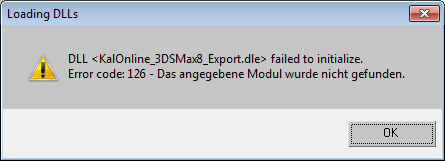
 . You have to use 3DS Max 8. Use damn google for download links or pm meh.
. You have to use 3DS Max 8. Use damn google for download links or pm meh.