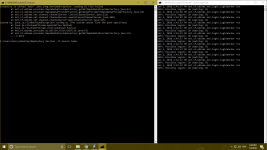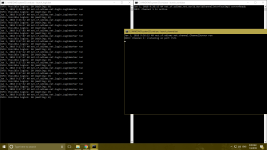Initiate Mage
- Joined
- Apr 27, 2016
- Messages
- 1
- Reaction score
- 0
How to make a V75 Private Server since all other guides are outdated and horribly written and explained with no pictures or anything. There is too many steps or unnecassary explainations.
So here I am at the end of 2k16, releasing an old guide for those who are interested.
I am having a hard time finding decent sources and repacks, so if you know of any, or have any saved from forever ago, let me know! I am going to upload as much as I can to save these files from disappearing forever.
This guide is based on how my experience went with creating a v75 private server with minimal guidence.
It will not be perfect.
Don't expect a grand guide. I have done this before, like a decade ago I swear.
Just wanted something online to share with others that has active links and help.
Enjoy.
Any tip or anything that you think would improve this guide, let me know!
I am working on adding pictures along with it.
Known Errors:
I received error code: -2147024809
Happens when you launch Localhost.exe
Right Click ->Properties->Compatibility-> Check Run as Admin, and Disable scaling on High DPI settings, and Compatiblity mode of Windows 98. Save, reopen.
Fixed on Windows 10. Should work on Windows 8 as well.
First of all, your downloads.
So, for your v75 Private server, you will need:
You must be registered to see links
You must be registered to see links
You must be registered to see links
(I will be using Odin-teh)
You must be registered to see links
(I am using Win10, and had to download the Online Installer and the i586 installer, and I personally downloaded version
You must be registered to see links
) You might need an account to download archived versions. DO NOT USE ANY OTHER VERSION. ONLY 6.0. Uninstall any other versions, may give errors. (Not 100% sure)
You must be registered to see links
You must be registered to see links
You must be registered to see links
You must be registered to see links
&
You must be registered to see links
You must be registered to see links
You must be registered to see links
(optional)Secondly,
Install, everything.
Install MapleStory v75
Install WampServer.
Install MySql Server and Query Browser, do not run them yet. I will explain below.
Install Java 6 SE and JDK.
Install Hexwork Shop (can wait, or don't all together, up to you and what you want to do for your server, same with Hamachi)
Extract the Localhost, WZ, Java Strength files, and Odinteh187 Source.
Extract the Odinteh187 Source into its own folder.
THEN
Extract the WZ files, DONT EXTRACT TO WZ. Just Extact it.
(That will cause it to be a WZ folder inside a WZ folder....just extract it. It will already be in a folder. I promise. Or open, drag, and drop)
Get it? Not getting it will result in your server not loading. or working. Pay attention!
Place the extracted WZ folder inside the source folder.
So open Odinteh187, and just drop that WZ folder inside there. Easy, right?
Extract the strength files. (Set aside for step three.)
Extract the Localhost, place that inside the MapleStory v75 Install folder
(so, C:/nexon/maplestory, or where ever you installed it too)
Third.
Open up the Java 6 Strength files folder, and copy and overwrite them into these folders.
Don't worry about the xx, it can be any number. As long as its Java 6, it's cool.
Code:
[B]C:/Program Files/Java/jre6/lib/security
C:/Program Files/Java/jdk1.6.0_xx/jre/lib/security[/B]Fourth. Open up that WampServer.
It won't upen up a window, you will find an icon in your icon tray in the corner of your screen.
Left click it, and hit START ALL SERVICES, and then make sure it is ONLINE.

Fifth.
Open up that MYSQL SERVER.
It will ask you to configure your new server.
Follow these steps, it's easy. or
You must be registered to see links
.
Code:
[B]Select Standard Configuration. [I]Next.[/I]
Install as Windows Service. [I]Next.[/I]
Enter password for root user, enter "root" or create your own. [I]Next.[/I]
Click on [I]execute[/I]. [/B]Hit enter, and it should open up MYSQL QUERY BROWSER automatically, if not, open it manually.
It will ask you to fill out some information.

It will tell you that this Schema doesn't exist.
Obviously, yes, you want to create this Schema.
Now, Go to File->Open Script->Select "odinms.sql"-> RUN YOUR SQL SCRIPTS
Hit that green lightening bolt button to execute those scripts and BAM.
You have a database.

Sixth-ly. (is that a word?)
Open up that Odinteh187 source folder,
We will be editing these files:
DB.properties, World.properties, Login.Properties, and Channel.Properties.
You can open these up with notepad, just right click and select "Open With..." and search for the Notepad.
There are already set to connect to Localhost by default, so unless you are ready to add your custom i.p. Don't worry about these right now.
db.properties should look like this though:
Code:
[B]# qualified class name of your JDBC driver
driver=com.mysql.jdbc.Driver
# JDBC URL to your database
url=jdbc:mysql://localhost:3306/odinms
# credentials for database access
user = root
password = root [/B][SIZE=1][I](unless you chose otherwise.)[/I][/SIZE]Right now we are just testing the server, make your i.p. is set to Localhost when editing the files, double check. Triple check. Good. Don't miss anything, thats how errors are made.
Otherwise, use a Hamachi i.p. or port forward. (will explain later)
SEVENTH.
If you didn't already.
Extract that WZ folder.
Now, take that folder and place it inside your source folder.
Good job.
EIGTH.
Run the batch "launch_server".
If you get any errors, back track and see if you MISSED anything, if not, post below.
Otherwise, you should be up and running!
Nineth.
Install Hamachi, open it, create a new group, copy that I.P., and paste it to where you see "Localhost" in the property files. Refer to Step 7.
Tenth.
Extract your Localhost if you haven't already.
Open HexWorkshop, open the Localhost.exe that you downloaded earlier.
Code:
[SIZE=2]So, Click [B]File[/B]->[B]Open[/B] and open the [B]localhost.exe[/B],[/SIZE]
[I][SIZE=2]Now press CTRL + F and change the type to "Text String".[/SIZE][/I]
[I][SIZE=2]Now type in 127.0.0.1 in the "Find" box,[/SIZE][/I]
[I][SIZE=2]There will be three or maybe two 127.0.0.1's[/SIZE][/I]
[SIZE=2][I]Edit all of them to your i.p. or your Hamachi i.p.[/I]
Save.[/SIZE]You are all set. If everything was installed right, you should have no errors, and should be able to log in and play!
Will add website guide later.
Might add pictures.
Will add port-forwarding and detailed hamachi guide too.
Will add how to change and modify stuff too (or link to someone who can explain.)
Will report back with any errors I have found personally, and any fixes that have been made successful.