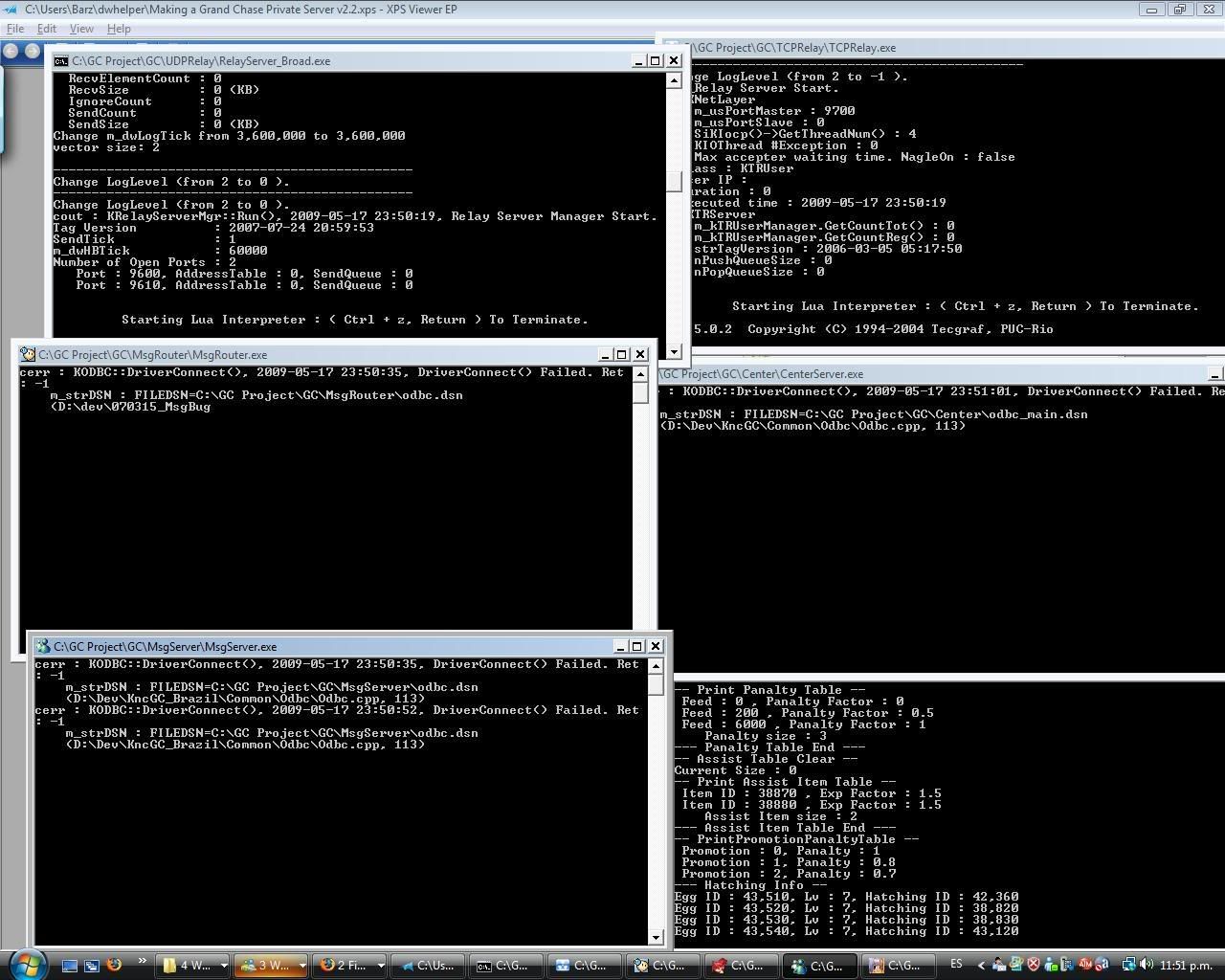What's the error.
And did the server ran successfully?
YEs it Ran up to the KOg inrto only and then some error pops out!
Join our community of MMO enthusiasts and game developers! By registering, you'll gain access to discussions on the latest developments in MMO server files and collaborate with like-minded individuals. Join us today and unlock the potential of MMO server development!
Join Today!What's the error.
And did the server ran successfully?
Are the IPs on ConnectStatusDB, RouterMSG, ServerMSG, and config_server.lua setted?
Are you using the Hexed Main.Exe (7mb)?