Newbie Spellweaver
- Joined
- Oct 20, 2014
- Messages
- 49
- Reaction score
- 26
Hi RZ.
I don't know if it's made before.
ill make it really easy to understand. (i hope)
in this guide i ill use my 3rd quest.
start with the bg you want to use, like this:

Now now put the button image you want to be show in the npc, like this:

Now to get the positions on the buttons, you press CTRL+T and after you have done that press F8, like this:

Now to get the grey bg color on the image transparent, you need to add a colorkey.
to find that color, do as it is showed on the 2 pictures below.

Click on the bg color of the button. and the the color key ill be showed in the box.
in this chase the colorkey is 106 106 106

This is how the npc ill look inside e.pk:
And a picture os the npc in-game:

If you still need help, then make a post
i hope this ill help.
Best
Kaas aka Kukki
I don't know if it's made before.
ill make it really easy to understand. (i hope)
in this guide i ill use my 3rd quest.
start with the bg you want to use, like this:

Now now put the button image you want to be show in the npc, like this:
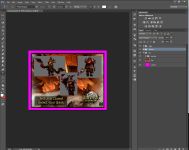
Now to get the positions on the buttons, you press CTRL+T and after you have done that press F8, like this:

Now to get the grey bg color on the image transparent, you need to add a colorkey.
to find that color, do as it is showed on the 2 pictures below.
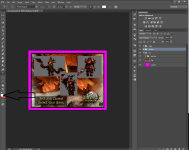
Click on the bg color of the button. and the the color key ill be showed in the box.
in this chase the colorkey is 106 106 106

This is how the npc ill look inside e.pk:
Code:
(filechk file_ver (country_type ENG) (filename s950015))
(background
(font 12)
(link system ( param ( width 532) ( height 404) ( style center transparent) ( caption "") ))
)
;Background
( page ( pos 0 -1) ( bitmap '3rd_quest' (colorkey 255 0 255)) )
(page
( pos 38 37)
(font 10)
( button ( param load "s950016") (colorkey [COLOR=#000000]106 106 106[/COLOR]) (bitmap "3rd_archer") (tip ""))
)
(page
( pos 211 141)
(offset 10)
(font 10)
( button ( param load "s950017") (colorkey 106 106 106) (bitmap "3rd_mage") (tip ""))
)
(page
( pos 334 37)
(font 10)
( button ( param load "s950018") (colorkey 106 106 106) (bitmap "3rd_knight") (tip ""))
)
( page
( pos 481 352)
( button "close" (bitmap 'bulletin_x') (colorkey 15 15 15))
;(link close (text "Close"))
)And a picture os the npc in-game:
If you still need help, then make a post
i hope this ill help.
Best
Kaas aka Kukki
Attachments
You must be registered for see attachments list
Last edited:




