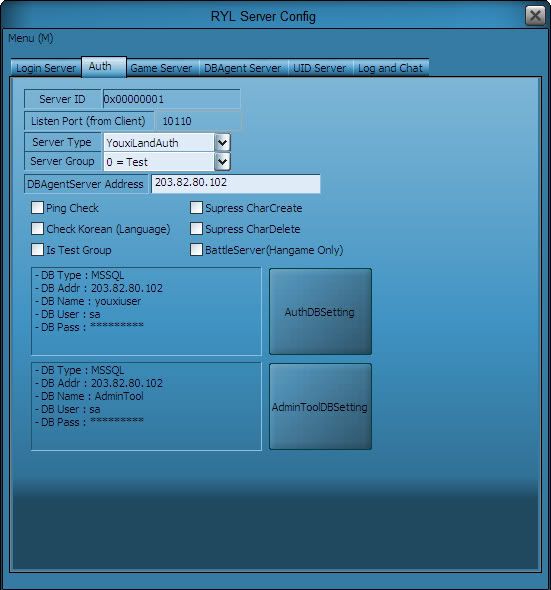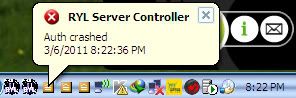Version: 1753 USA
What you will need basic to run the server:
You must be registered to see links
You must be registered to see links
You must be registered to see links
You must be registered to see links
You must be registered to see links
You must be registered to see links
You must be registered to see links
You must be registered to see links
You must be registered to see links
You must be registered to see links
You must be registered to see links
(Replace the folder where the game was installed.)
Starting:
Download Net Framework 2.0 (available at the beginning of the tutorial) and install. Download here the tutorial on how to install Microsoft SQL Server 2000.
When you finish making the installation of Microsoft SQL Server 2000 go to Start> Programs> Microsoft SQL Server> and then Server Manager and enable the database by clicking on Start / Continue.
Extract ryl2_server_1753l.rar Server (available at the beginning of the tutorial) in C: \ drive, the Server should look like "C: \ server". Go to Start> Programs> Microsoft SQL Server> Enterprise Manager and click on the top left tab to open Microsoft SQL Servers> SQL Server Group> (local)> Data Bases will restore the DB's server.
Right click on Data Bases> New Data Base ... Place name:
Admintool
Once created right click on top of the DB and go All Tasks> Restore Data Base in the opened window select the 3rd option of "restore" From Device Parameters, click on Select Devices Click on the Add button then click the button ... "select the file C: \ server \ DB \ Admintool click OK and OK again. In the first window you opened Restore database click on the Options tab put its stamp on the option Force restore over existing database as we put the server with following configuration C: \ server did not need to modify the path in Move to physical file name then click OK, wait for the program to restore the DB. Good with that restore DB Admintool but we still have a few more DB's to restore so do the same thing with the following DB's:
CharDelHistory
Donations
Part2_Zodiac
pay_gamemyth
RYLBillingDB_LOG
youxiCard
youxiuser
Note: These DB's are all available in the C: \ server \ DB
Hint: Create all the DB mentioned here before restoring them so you get faster.
After you restore all DB's close Enterprise Manager and extract the Server Controller (available at the beginning of the tutorial) in the C: \ server programinha this was done to connect the server does not need to tinker with any settings for the way it original is C: \ server but if you choose to put the server in another directory, open the file RYLServerController.ini and modify the path of the files, do not forget that the Enterprise Manager must also be modified to give no error.
Configuring the Server Setup:
Now it's time to configure ServerSetupDlg.exe open it in the directory C: \ server \
As you can see there's no configuration on it so we create a file with extension "ini" that can be loaded by ServerSetupDlg.exe. Here is the file, it should be saved in C: \ Windows named DemonSetup.ini
Copy and paste these parameters in a notepad and save with the extension "ini", remember to change where it is: Put Your IP Here for the IP Internet Server and change too Put Password Here to (the password that was created in Installing Microsoft SQL Server), we also have the beginning of this file to address the auto-update patch for the launcher, but leave the way it is, we see that part later.
After putting the IP and Password in the appropriate file and saved, send it to the C: \ Windows if everything is correct ServerSetupDlg.exe open and the program should already be with all the correct settings.
Configuring the Site of the game:
We will now configure the site to install this AppServer 2.3.0 (available at the beginning of the tutorial)
Tutorial for installing AppServer 2.3.0 -
You must be registered to see links
After installing the AppServer as the tutorial go to the folder C: \ AppServ \ www and delete the entire contents of this folder, download and extract the WebSite (available at the beginning of the tutorial) in the www. After removing the WebSite go to the C: \ AppServ \ www \ includes and open the config.php file with Notepad is necessary to change some settings in this file. In the file you should find the following lines:
Change Put your IP here for IP Internet and Put Password Here for (password created in the installation of Microsoft SQL Server) Save and close the file.
Now we have to enable php in Windows, go to C: \ Windows and open the php.ini file, once opened, press Ctrl + F and type "extension = php_mysql.dll" you should find this line as follows (; extension = php_mysql.dll) remove the semicolon in that line and save the file go to the Windows Start> Programs> AppServ> Apache Control Server and click the Start icon. Now let's test the site to see if it is working, open an Internet page and type
You must be registered to see links
if everything is correct should include the site of the game with just a written Risk Your Life. We're almost finished. Now you must create a login so that anyone can play the game.
Creating the address of the site and login
Go to the site and
You must be registered to see links
sign informing him an e-mail address and password, and save this e-mail address and password with it is that you load your site and login to that staff can log into the server.
tutorial on how to create your address in the NO-IP -
You must be registered to see links
After you register and create the links redirect the tutorial shown above to download NO-IP (available at the beginning of the tutorial). Install the IP normally by following the steps shown by the program, once installed put your E-mail address and password that were created in the registration site. The program will be open in the lower right corner of Windows near the clock.
Remember that if the NO-IP is not connected or the Site or the Launcher the game will work. Whenever you restart your PC do not forget to check if the NO-IP was also connected.
Configuring Gameguard
Navigate to the folder C: \ WINDOWS \ system32 \ drivers \ etc and open the host file with Notepad and add the following line:
Editing Login.dat
Well we arrived at a crucial point of our tutorial we will create the patch to be distributed via website or direct by the client of the game. Download the Hex Editor (available at the beginning of the tutorial) and also the Login.rar download (available at the beginning of the tutorial). Extract the Editor and Login in a folder and open the XVI32.exe. Click on File> Open ... or press Ctrl + O Login.dat find the file and open it. Go to the Search> Find ... or press Ctrl + F type ryltestes you should find a line like the one shown in this image here modify the address according to what you created on the site of NO-IP it should not exceed 20 digits, careful to not delete any other character , do a backup of the log before you modify it because if something goes wrong you can try again, after modifying save it. Install the client and copy and paste the Login.dat in the game directory. Connect Server with RYLServerController.exe folder C: \ server.
Note: The program RYLServerController link 9 shows that are being connected one by one they should be ON if a link gives error not despair reread the tutorial, check the IPS and Passwords SeverSetupDlg.exe are all correct.
Troubleshooting Error Connection lost with authorization Server
Connect Server normally play the game and put a login and a password can be [test, test], the client will send a message called Connection lost with server authorization does not scare off the Server and navigate to the C: \ server \ RylAuthServer you should find a file similar to the name open it RylAuthServer2008-04-26 12,50,47-0000. txt look for a line like this:
Here we have a bug called "Checksum" The Client has the checksum and 0x5483A631 Server has 0x9F03D8B6 Checksum must change the server so that it is equal to the client to do this, open the folder C: \ server \ and open ServerSetupDlg.exe go to tab DBAgent Server and change the checksum to the same as the game client. Restart the Server and ready. We have a server RYL2 Online. Enter the site and make a record and then play the game. In the next tutorial will teach you configure Admintool to be made the ADM'se GM's, edit items, level, etc..
Level 100 in RYL2
Good for the server to work until level 100 is to modify the zone8.exe, zone12.exe, zone14.exe and zone16.exe with a HEX editor. Here is the file was modified:
You must be registered to see links
Replace the C: \ server
Note: Before connecting the server to make a significant modification in the Quest.mcf because if not all questions will go away.
Open Quest.mcf to go RylCoder Script Editor tab and press Ctrl + F and type 0x5F you should find this line numbering QuestStart change all this way:
Quote:
0x5F to 0x64
Note: Remember to change these numbers in all QuestStart
Save and close the file and replace the server and the client.
Until next galera! I hope that has helped the staff here!
You must be registered to see links
You must be registered to see links
OBS.: Just CTRL + C and CTRL + V
Credits: Cross