1st of alll download this thor patcher
ok after you download it
lets start
•We will start configuring your config.ini
Step1
open config.ini inside your Thor Patcher/Tools
then find this in your config.ini
base_url=http://domain.com/patch/
•This is your base URL where the patch is a folder under your web host and the patcher will access that folder and everything inside. In my case I will create new folder name thor folder to use in this guide.
heres mine
base_url=http://kansas.pinoyshells.com/~devil/thor/
Step2
[Local]
//status_file - [Relative Address]
//It used to store information such as last patch id etc,
status_file=server.dat
- you can edit the server.dat in what ever you want.. just make sure to put .dat in tha last
//grf_file - [Relative Address]
grf_file=Server.grf
- your grf... put your grf name there..
//client_file - [Relative Address]
//It's GAME EXE not patcher's
client_file=yourRO.exe
- you need to put the client that your using in your RO
Step3
Open main.ini
you can see main.ini inside your Thor Patcher/web
find this line
file_url=http://domain.com/opatch/data/
-go inside your Thor Patcher/web/ folder you will see that I created the folder name patchs this is the folder where all patches you created will go inside under your webhost ofcourse.
in my own configuration i will put
file_url=http://kansas.pinoyshells.com/~devil/thor/patch/
Step4
We need to upload all files inside the Thor Patcher/Web folder, earlier I have created thor folder inside my webhost public_html, now I will upload all files inside Web folder into thor folder under my webhost.
I suggest to use filezilla for easy uploading of files.. you just need to drag the files your going to patch and edit your plist.txt
When your done go to Thor Patcher/Patcher and open thor.exe
heres my thor patcher

Step5
Making a patch with grf
To make a patch for thor, open the ThorMaker found inside your Thor Patcher/Tools/ThorMaker

#1
- This is the name of your patch just enter any name you want. In my case since, I use the date I will name the patch as c_updates_12032008 then click Save

By the way, create a folder inside your Thor Patcher and name it upload - grf you can make your own folder name, for this example I use the folder name upload - grf because this folder is the location of all the patches I have made.
#2
- make sure that you select RO - GRF
#3
- there are two options on how the patcher will extract your patch, the first one is Directory and the 2nd one is Single! In this guide we will use the Directory option by default. Click the Select button, If you stil remember I have created the folder name patch - grf, now go inside that folder and select your patch folder name, in my case I use the folder name dec3, that is the folder I need to select, take note that I have put the data folder inside the dec3 folder.

Take note that we use the Directory option, that's why I select dec3 folder, just click OK to select.
#4
- When your done just click the Generate and it will repack a file name c_updates_12032008.thor!
Note: Make sure that the folders/files inside the data folder that you will be patching is in Unicode (this is gibirish) not with boxes names!
Once the file is ready, copy the name and paste it inside the plist.txt found inside your Thor Patcher/Web/plist.txt
Here's mine

1 - is the number of the patch
c_updates_12032008.thor - is the name of the patch
On the next patch just add on the second line number 2 for the 2nd patch. for example
--------------------------------------------------(inside plist.txt)
1 c_updates_12032008.thor
2 c_updates_12042008.thor
Then you done!!
if your having a error .. just put it here with screenshots
if you need a Paid Ragnarok Developer Pm mE!
You must be registered to see links
ok after you download it
lets start
•We will start configuring your config.ini
Step1
open config.ini inside your Thor Patcher/Tools
then find this in your config.ini
base_url=http://domain.com/patch/
•This is your base URL where the patch is a folder under your web host and the patcher will access that folder and everything inside. In my case I will create new folder name thor folder to use in this guide.
heres mine
base_url=http://kansas.pinoyshells.com/~devil/thor/
Step2
[Local]
//status_file - [Relative Address]
//It used to store information such as last patch id etc,
status_file=server.dat
- you can edit the server.dat in what ever you want.. just make sure to put .dat in tha last
//grf_file - [Relative Address]
grf_file=Server.grf
- your grf... put your grf name there..
//client_file - [Relative Address]
//It's GAME EXE not patcher's
client_file=yourRO.exe
- you need to put the client that your using in your RO
Step3
Open main.ini
you can see main.ini inside your Thor Patcher/web
find this line
file_url=http://domain.com/opatch/data/
-go inside your Thor Patcher/web/ folder you will see that I created the folder name patchs this is the folder where all patches you created will go inside under your webhost ofcourse.
in my own configuration i will put
file_url=http://kansas.pinoyshells.com/~devil/thor/patch/
Step4
We need to upload all files inside the Thor Patcher/Web folder, earlier I have created thor folder inside my webhost public_html, now I will upload all files inside Web folder into thor folder under my webhost.
I suggest to use filezilla for easy uploading of files.. you just need to drag the files your going to patch and edit your plist.txt
When your done go to Thor Patcher/Patcher and open thor.exe
heres my thor patcher
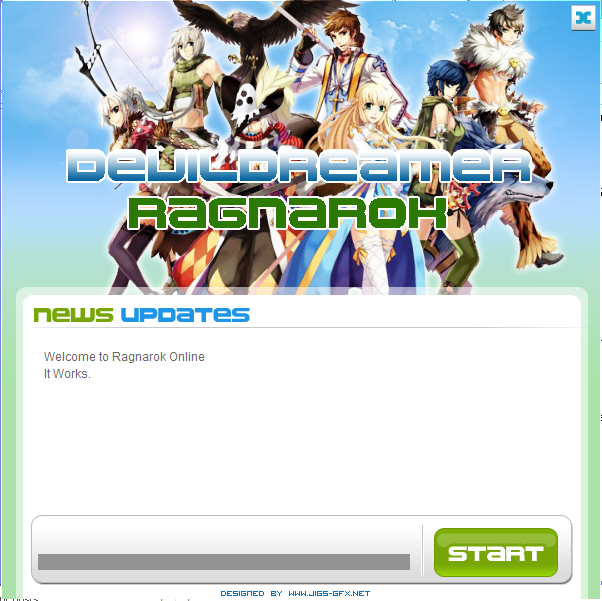
Step5
Making a patch with grf
To make a patch for thor, open the ThorMaker found inside your Thor Patcher/Tools/ThorMaker
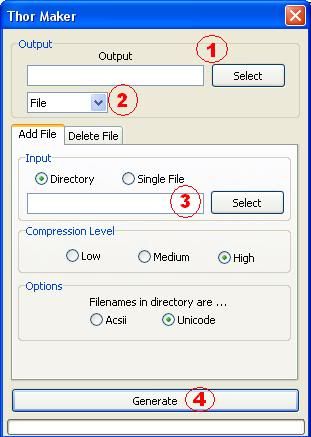
#1
- This is the name of your patch just enter any name you want. In my case since, I use the date I will name the patch as c_updates_12032008 then click Save
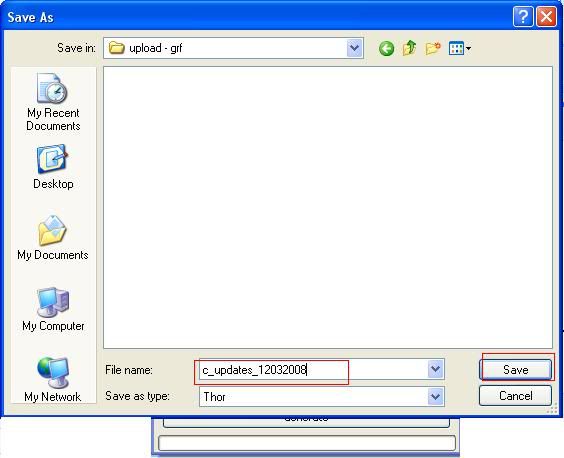
By the way, create a folder inside your Thor Patcher and name it upload - grf you can make your own folder name, for this example I use the folder name upload - grf because this folder is the location of all the patches I have made.
#2
- make sure that you select RO - GRF
#3
- there are two options on how the patcher will extract your patch, the first one is Directory and the 2nd one is Single! In this guide we will use the Directory option by default. Click the Select button, If you stil remember I have created the folder name patch - grf, now go inside that folder and select your patch folder name, in my case I use the folder name dec3, that is the folder I need to select, take note that I have put the data folder inside the dec3 folder.

Take note that we use the Directory option, that's why I select dec3 folder, just click OK to select.
#4
- When your done just click the Generate and it will repack a file name c_updates_12032008.thor!
Note: Make sure that the folders/files inside the data folder that you will be patching is in Unicode (this is gibirish) not with boxes names!
Once the file is ready, copy the name and paste it inside the plist.txt found inside your Thor Patcher/Web/plist.txt
Here's mine
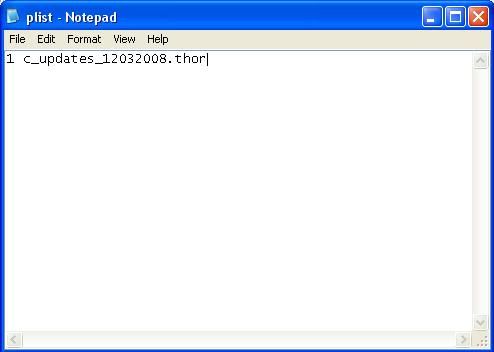
1 - is the number of the patch
c_updates_12032008.thor - is the name of the patch
On the next patch just add on the second line number 2 for the 2nd patch. for example
--------------------------------------------------(inside plist.txt)
1 c_updates_12032008.thor
2 c_updates_12042008.thor
Then you done!!

if your having a error .. just put it here with screenshots
if you need a Paid Ragnarok Developer Pm mE!




