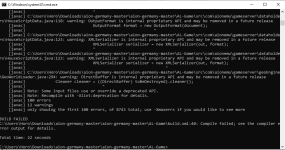Hi!
"I'm using Emulator-AionGer7.5 and updated AionClient-Gameforge: EU-en (16Dez20) and I'm not able to create an account, giving the following error ...
"Cannot connect to the authorization server"
Can you help me with a solution to this problem?
Thank you for your help
lykosfx"
Edited...
I managed to find out the reason for the
Error Above...
As it is a common error and has little information to solve it, I will leave below how I solved this problem...
After adding the
tables.sql to the
Navicat database, in the
Emulator-AionGer7.5 folder, there are 3 files...
1 - build_chatserver;
2 - build_loginserver;
3 - build_gameserver.
After clicking on each of these files, the
Emulator created a
Build folder inside the respective folders with the names of the files above (1,2,3).
The
Above Error occurred when I tried to run the
Aion7.5 Game up to that point. But this process is just the beginning, it is the moment that the
Emulator files are being compiled and creating the
Build folder.
To remove the
Error Above, you must continue the process to connect the server ...
Step 1:
C:\Server Name\AL-Chat\build\dist\
AL-Chat
Click on the file "
StartCS_bat".
Code:
[USER=2000306500]Echo[/USER] off
TITLE Aion Lightning - Chat Server Console
:START
CLS
IF "%MODE%" == "" (
CALL PanelCS.bat
)
ECHO Starting Aion Lightning Chat Server in %MODE% mode.
JAVA %JAVA_OPTS% -cp ./libs/*;AL-Chat.jar com.aionemu.chatserver.ChatServer
SET CLASSPATH=%OLDCLASSPATH%
IF ERRORLEVEL 2 GOTO START
IF ERRORLEVEL 1 GOTO ERROR
IF ERRORLEVEL 0 GOTO END
:ERROR
ECHO.
ECHO Chat Server has terminated abnormaly!
ECHO.
PAUSE
EXIT
:END
ECHO.
ECHO Chat Server is terminated!
ECHO.
PAUSE
EXIT
Step 2:
C:\Server Name\AL-Login\build\dist\
AL-Login
Click on the file "
StartLoginServer_bat".
Code:
[USER=2000306500]Echo[/USER] off
TITLE Aion German - Login Server Console
REM SET PATH="C:\Program Files\Java\jre1.8.0_121\bin"
[COLOR=#0000ff][B]SET PATH="C:\Program Files\Java\jdk1.8.0_92\bin" [/B](here puts the path of Java installed on the PC)[/COLOR]
REM NOTE: Remove tag REM from previous line.
:start
CLS
echo.
echo Starting Aion German Login Server.
echo.
REM -------------------------------------
REM Default parameters for a basic server.
java -Xms8m -Xmx32m -server -cp ./libs/*;AL-Login.jar com.aionemu.loginserver.LoginServer
REM
REM -------------------------------------
SET CLASSPATH=%OLDCLASSPATH%
if ERRORLEVEL 1 goto error
goto end
:error
echo.
echo Login Server Terminated Abnormaly, Please Verify Your Files.
echo.
:end
echo.
echo Login Server Terminated.
echo.
pause
So far, the
Error Above disappears and another problem occurs.
After login, a new window appears ...
Server2 - Down
This means that the server has not yet been powered on.
But when I finished the 3rd step, another error occurred ...
Step 3:
C:\Server Name\AL-Game\build\dist\
AL-Game
Click on the file "
StartGS_8G_bat".
Code:
[USER=2000306500]Echo[/USER] off
TITLE Aion German - Game Server Console
[COLOR=#0000ff][B]SET PATH="C:\Program Files\Java\jdk1.8.0_92\bin" [/B](here puts the path of Java installed on the PC)[/COLOR]
REM NOTE: Remove tag "REM" from previous line.
:START
CLS
echo.
echo Starting Aion German Version 6.x Game Server.
echo.
REM -------------------------------------
REM Default parameters for a basic server.
java -Xms1280m -Xmx8192m -XX:MaxHeapSize=8192m -Xdebug -XX:MaxNewSize=24m -XX:NewSize=24m -XX:+UseParNewGC -XX:+CMSParallelRemarkEnabled -XX:+UseConcMarkSweepGC -XX:-UseSplitVerifier -ea -javaagent:./libs/al-commons.jar -cp ./libs/*;./libs/AL-Game.jar com.aionemu.gameserver.GameServer
REM -------------------------------------
SET CLASSPATH=%OLDCLASSPATH%
if ERRORLEVEL 2 goto restart
if ERRORLEVEL 1 goto error
if ERRORLEVEL 0 goto end
REM Restart...
:restart
echo.
echo Administrator Restart ...
echo.
goto start
REM Error...
:error
echo.
echo Server terminated abnormaly ...
echo.
goto end
REM End...
:end
echo.
echo Server terminated ...
echo.
pause
In the link below, it is the same error that is occurring here...
You must be registered to see links
Code:
[COLOR=#ff0000]Starting Aion German Version 6.x Game Server.
Java HotSpot(TM) 64-Bit Server VM warning: ignoring option UseSplitVerifier; sup
port was removed in 8.0
13:08:08.178 ERROR[main]: - Critical Error - Thread: main terminated abnormaly:
java.lang.VerifyError: Expecting a stack map frame
Exception Details:
Location:
com/aionemu/gameserver/utils/javaagent/JavaAgentUtils.checkObjectCallback()Z
@90: iload_3
Reason:
Error exists in the bytecode
Bytecode:
0x0000000: 2ac0 0017 2ab4 003b 01b8 0041 4c2b b600
0x0000010: 4499 0007 03a7 0007 03a7 0003 3e2b b600
0x0000020: 4699 000e 2bb6 004a c000 4cb6 004f 3e2a
0x0000030: c000 172a b400 3b01 1dbb 004c 595d 58b7
0x0000040: 0052 b800 564c 2bb6 0058 9900 0e2b b600
0x0000050: 59c0 004c b600 4fac 1dac 1dac
Stackmap Table:
append_frame(@24,Object[#55])
same_locals_1_stack_item_frame(@28,Integer)
full_frame(@47,{Object[#20],Top,Top,Integer},{})
same_frame(@88)
java.lang.VerifyError: Expecting a stack map frame
Exception Details:
Location:
com/aionemu/gameserver/utils/javaagent/JavaAgentUtils.checkObjectCallback()Z
@90: iload_3
Reason:
Error exists in the bytecode
Bytecode:
0x0000000: 2ac0 0017 2ab4 003b 01b8 0041 4c2b b600
0x0000010: 4499 0007 03a7 0007 03a7 0003 3e2b b600
0x0000020: 4699 000e 2bb6 004a c000 4cb6 004f 3e2a
0x0000030: c000 172a b400 3b01 1dbb 004c 595d 58b7
0x0000040: 0052 b800 564c 2bb6 0058 9900 0e2b b600
0x0000050: 59c0 004c b600 4fac 1dac 1dac
Stackmap Table:
append_frame(@24,Object[#55])
same_locals_1_stack_item_frame(@28,Integer)
full_frame(@47,{Object[#20],Top,Top,Integer},{})
same_frame(@88)
at com.aionemu.gameserver.GameServer.initUtilityServicesAndConfig(GameSe
rver.java:489) ~[AL-Game.jar:na]
at com.aionemu.gameserver.GameServer.main(GameServer.java:235) ~[AL-Game
.jar:na]
Server terminated abnormaly ...
Server terminated ...
Pressione qualquer tecla para continuar. . .[/COLOR]
As you can see it is another very common mistake for those who know. But for those who don't know, it can be a Headache.
In the link below we have an attempt at a solution, which usually resolves ...
You must be registered to see links
As it is a problem that I am going through, I will leave the settings below in case anyone wants to help ...
User Variable
JAVA_HOME :
C:\Program Files\Java\jdk1.8.0_92
PATH :
%JAVA_HOME%\bin;
System Variable
Path :
C:\ProgramData\Oracle\Java\javapath;
Navicat:
al_server_ls
Table_gameserver
2 \ * \
root
Chat: chatserver.properties: PW:
root
Login: database.properties: PW:
root
GameServer: database.properties: PW:
root
GameServer: network: PW:
root; PW:
root
GameServer: ipconfig: <ipconfig default="
127.0.0.1">
Extra information:
- Win7 64x
- Ram 12gb
- Java 1.8.0_92
- MySQL 5.5
- Navicat 8.2
- IP 127.0.0.1 - Offline - SinglePlayer
Thank you for your help
lykosfx
*google translation
.


















 I get the problem was on the client now GAME FORGE Ja made the download available and I entered without a problem now I will test the server
I get the problem was on the client now GAME FORGE Ja made the download available and I entered without a problem now I will test the server