- Joined
- Jun 5, 2009
- Messages
- 959
- Reaction score
- 236
If I make an open source emulator project would anyone, willingly and consistently contribute to the project?
Follow along with the video below to see how to install our site as a web app on your home screen.

Note: This feature currently requires accessing the site using the built-in Safari browser.
Yeah, do it - I'd help
Yep been doing it for a few years, worked on my own emulator from scratch before but only got to the end of char select before i abandoned itYou know how to code in C#?
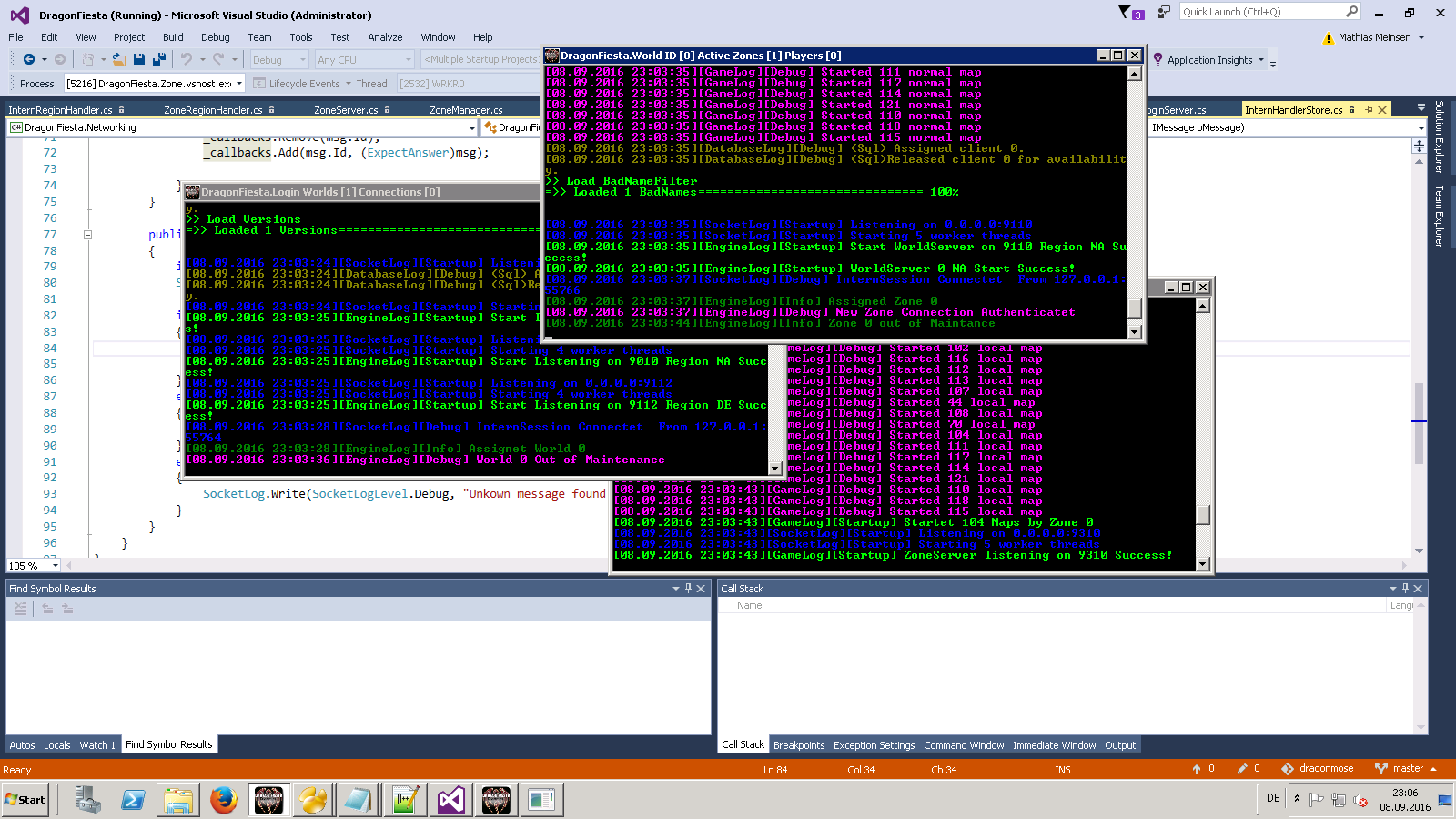
Chere my close source hmm^^


