- Joined
- Dec 3, 2011
- Messages
- 2,232
- Reaction score
- 1,518
I'm basically having the same issue as pokchop had right now: http://forum.ragezone.com/f598/file-attachments-990524/
When I try downloading the attachment from this thread: http://forum.ragezone.com/f908/help-lot-errors-1097089/
I end up downloading several attachment.php files instead of the attachment itself:

I'm using Google Chrome 48.0.2564.116 with Windows 10 at the moment
I've had this in the past and it was solved temporarily I think but I don't remember how (if it was something I needed to do).
I also did a search for it here in the bug reports but I could only find pokchop1's thread which is unanswered and I didn't wanna bump a 2 yo thread, so I'm sorry if this has an answer already somewhere :s
Edit: I just found out that the file is being downloaded correctly, just the extension is wrong. When renaming the file to .rar instead of .php it actually works. Maybe this is just a naming problem?
When I try downloading the attachment from this thread: http://forum.ragezone.com/f908/help-lot-errors-1097089/
I end up downloading several attachment.php files instead of the attachment itself:
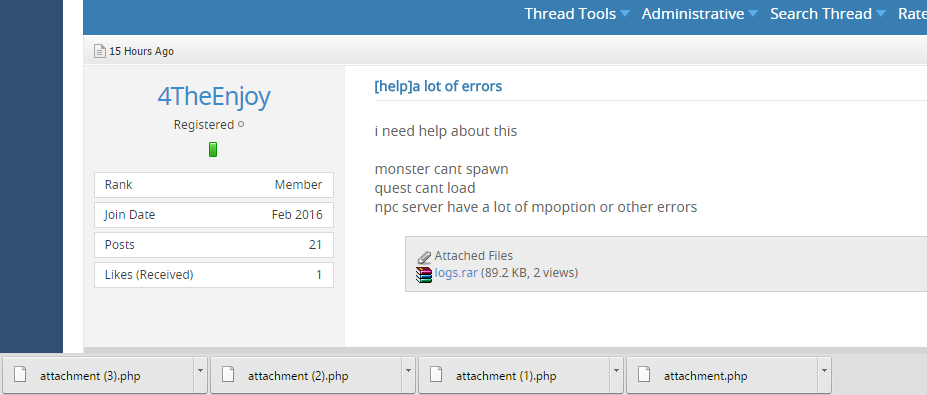
I'm using Google Chrome 48.0.2564.116 with Windows 10 at the moment
I've had this in the past and it was solved temporarily I think but I don't remember how (if it was something I needed to do).
I also did a search for it here in the bug reports but I could only find pokchop1's thread which is unanswered and I didn't wanna bump a 2 yo thread, so I'm sorry if this has an answer already somewhere :s
Edit: I just found out that the file is being downloaded correctly, just the extension is wrong. When renaming the file to .rar instead of .php it actually works. Maybe this is just a naming problem?
Last edited:




