- Joined
- Apr 12, 2013
- Messages
- 897
- Reaction score
- 481
First Step: Open your AceOnline.atm with PE Explorer and save it.
Second Step: Open your AceOnline.atm with a HexEditor and search for the string: tahoma


Third Step: Replace the String with a Name of an INSTALLED Font, like in my example: arial (Attention: Keep the Length of the File)

Fourth Step: Save your AceOnline.atm (Make a Backup of the old file)
Result:

Edit: If you choose a font that is not installed on your Computer the Game will use the Consolas font!
Second Step: Open your AceOnline.atm with a HexEditor and search for the string: tahoma

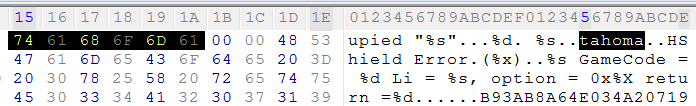
Third Step: Replace the String with a Name of an INSTALLED Font, like in my example: arial (Attention: Keep the Length of the File)
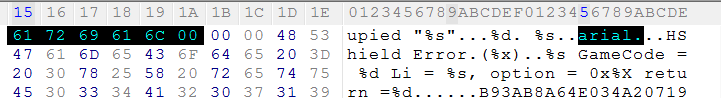
Fourth Step: Save your AceOnline.atm (Make a Backup of the old file)
Result:

Edit: If you choose a font that is not installed on your Computer the Game will use the Consolas font!
Attachments
You must be registered for see attachments list




