I've had this problem and found a solution, now I want to post here, who have the same problem has a solution.
If you have this error:

It is very easy to solve, first go to www/bbs/bbs-news.php and bbs-events.php
In bbs-news.php look for:
Replace by:
In bbs-events.php look for:
Replace by:
Save and go to MySQL.
Run this:
Well, now the error is gone.
Now to add news or events, go back into MySQL and click on the "website_news" or "website_events" and something like this will appear:

Do this and you will see a table below, before you do anything, click once on "website_news" or "website_events" and press F2.
Add this at the end:

Or simply execute this:
Attention, change the `moopledev`for the name of your DB before running it.
Click again on "website_news" or "website_events" twice and run.
Something like this should appear:

In "id" you put the number of news, as I put my first one.
In the "title" you put the name of the news.
In "author" you put the name of who created the news.
In "date" you put the date of the news.
In "type" you put the kind of news, you can see the folder www \ bbs \ images and copy the image name.
By "content" and not know what to put there, always put the same as the "type"
In "views" you put the number of views, I'll put 0
In "url", you put a file name in pro PhP example notice1.php
Now click "Apply Changes".
By now you should have something like this:

But when you click on the news, it takes you to the file "news.php", but MapleCrashCMS not have a file called "news.php", so I added the "url" in the table.
Go to Notepad or another text editor you use, and write the news there, before you start, add this at the beginning:
Now at the end type:
Once finished, save it on your www folder, but remember:
The file name must be the same as what you put in "url".
Now go again to: www/bbs/bbs-news.php and bbs-events.php
You should have something like this:

Now, let's edit the link to each story, instead of redirecting to the file "index.php", will be redirected to the file name you created.
Look for this line:
Now, delete the "news.php?id=" and change the "id" with "url", looks like this:

Now just save and test the site, if you did everything correctly, you will have something like this:

If you managed to get it right, congratulations! But if you have any problems, I'll be very happy to help. Thank you ^-^
Of course, all credits go to me because it did not copy any site, and the solution, I personally was fool with my computer to find.
If you have this error:

It is very easy to solve, first go to www/bbs/bbs-news.php and bbs-events.php
In bbs-news.php look for:
Code:
site_news
Code:
website_news
Code:
site_events
Code:
website_eventsRun this:
Code:
CREATE TABLE `website_news` (
`id` INT( 10 ) NOT NULL AUTO_INCREMENT ,
`title` VARCHAR( 50 ) NOT NULL ,
`author` VARCHAR( 16 ) NOT NULL ,
`date` VARCHAR( 32 ) NOT NULL ,
`type` VARCHAR( 50 ) NOT NULL ,
`content` TEXT NOT NULL ,
`views` INT ( 10 ) NOT NULL DEFAULT '0',
PRIMARY KEY ( `id` )
) ENGINE = MYISAM ;
CREATE TABLE `website_events` (
`id` INT( 10 ) NOT NULL AUTO_INCREMENT ,
`title` VARCHAR( 50 ) NOT NULL ,
`author` VARCHAR( 16 ) NOT NULL ,
`date` VARCHAR( 32 ) NOT NULL ,
`type` VARCHAR( 100 ) NOT NULL ,
`status` VARCHAR( 32 ) NOT NULL ,
`content` TEXT NOT NULL ,
`views` INT ( 10 ) NOT NULL DEFAULT '0',
PRIMARY KEY ( `id` )
) ENGINE = MYISAM ;Now to add news or events, go back into MySQL and click on the "website_news" or "website_events" and something like this will appear:

Do this and you will see a table below, before you do anything, click once on "website_news" or "website_events" and press F2.
Add this at the end:
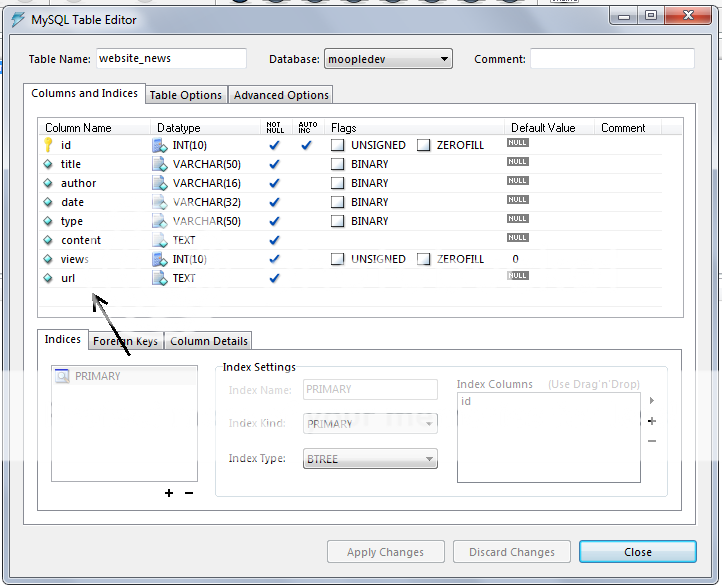
Or simply execute this:
Code:
ALTER TABLE `moopledev`.`website_news` ADD COLUMN `url` TEXT NOT NULL AFTER `views`;Click again on "website_news" or "website_events" twice and run.
Something like this should appear:

In "id" you put the number of news, as I put my first one.
In the "title" you put the name of the news.
In "author" you put the name of who created the news.
In "date" you put the date of the news.
In "type" you put the kind of news, you can see the folder www \ bbs \ images and copy the image name.
By "content" and not know what to put there, always put the same as the "type"
In "views" you put the number of views, I'll put 0
In "url", you put a file name in pro PhP example notice1.php
Now click "Apply Changes".
By now you should have something like this:
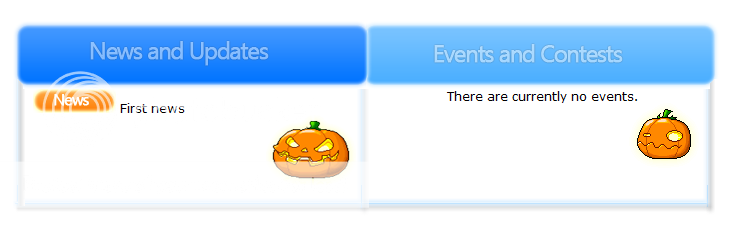
But when you click on the news, it takes you to the file "news.php", but MapleCrashCMS not have a file called "news.php", so I added the "url" in the table.
Go to Notepad or another text editor you use, and write the news there, before you start, add this at the beginning:
PHP:
<?php
/*
Copyright (C) 2010 Eirik Hansen. <eirik@lan-u.net>
This program is free software: you can redistribute it and/or modify
it under the terms of the GNU Affero General Public License version 3
as published by the Free Software Foundation. You may not use, modify
or distribute this program under any other version of the
GNU Affero General Public License.
This program is distributed in the hope that it will be useful,
but WITHOUT ANY WARRANTY; without even the implied warranty of
MERCHANTABILITY or FITNESS FOR A PARTICULAR PURPOSE. See the
GNU Affero General Public License for more details.
You should have received a copy of the GNU Affero General Public License
along with this program. If not, see <http://www.gnu.org/licenses/>.
*/
include("header.php"); ?>
<ul id="navigation">
<li id="home_current"><a href="index.php">Home</a></li>
<li id="register"><a href="register.php">Register</a></li>
<li id="download"><a href="download.php">Download</a></li>
<li id="forum"><a href="<?php echo $forum; ?>">Forum</a></li>
<li id="ranking"><a href="ranking.php">Ranking</a></li>
<li id="status"><a href="status.php">Status</a></li>
<li id="vote"><a href="voto.php">Vote</a></li>
<li id="donate"><a href="donate.php">Donate</a></li>
<li id="chat"><a href="<?php echo $chat; ?>">Chat</a></li>
</ul>
<div id="container">
<div align="center">
<a href="vote.php"><img src="images/vote_button.png" border="0" /></a>
<?php
$fp = @fsockopen($serverip, $worldport, $errno, $errstr, 1);
if (!$fp) {
echo $offline = '<img src="images/offline_button.png" border="0" /> ';
} else {
echo $online = '<img src="images/online_button.png" border="0" /> ';
}
@fclose($fp);
?>
<a href="donate.php"><img src="images/donate_button.png" border="0" /></a>
</div>
<br/><br/>
PHP:
<?php include("footer.php"); ?>The file name must be the same as what you put in "url".
Now go again to: www/bbs/bbs-news.php and bbs-events.php
You should have something like this:
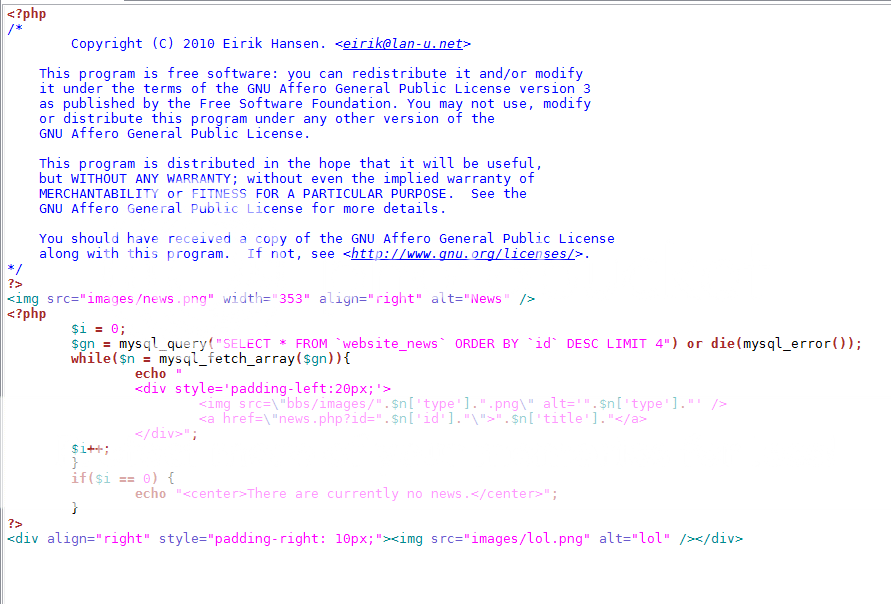
Now, let's edit the link to each story, instead of redirecting to the file "index.php", will be redirected to the file name you created.
Look for this line:
Code:
<a href=\"news.php?id=".$n['id']."\">".$n['title']."</a>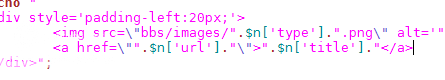
Now just save and test the site, if you did everything correctly, you will have something like this:
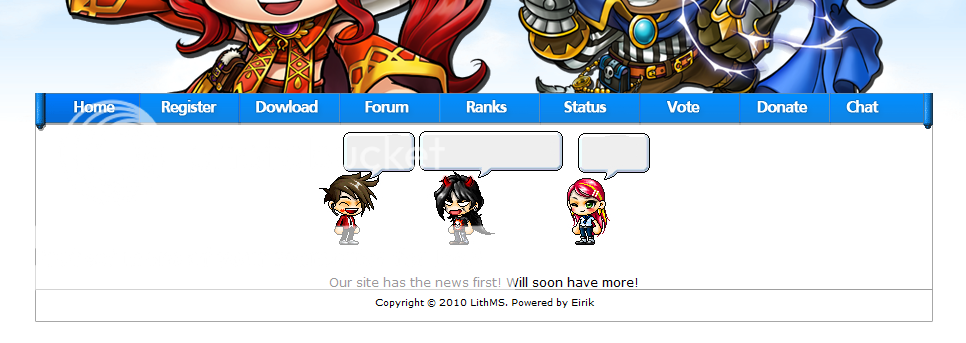
If you managed to get it right, congratulations! But if you have any problems, I'll be very happy to help. Thank you ^-^
Of course, all credits go to me because it did not copy any site, and the solution, I personally was fool with my computer to find.




