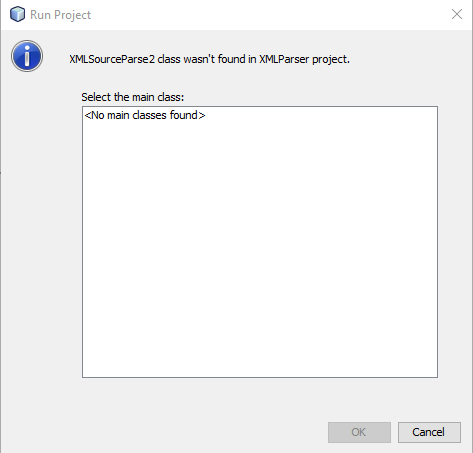- Joined
- Oct 15, 2013
- Messages
- 515
- Reaction score
- 159
Well, I am back from the dead. You all remember my WzClear release correct? Well this is an add-on to that file, or that file is an add-on to this one? However they are recommended for you to use both in lower version servers, that are below v130. You use it just the same as WzClear, however a bit is changed.
What this does is that, well we all know those blinking items that appear from when adding in new GMS items from above v130 right? There is more and more items inside v160+ with the source property. What this does is what I been telling people for awhile which is, it changes the source property to WzUOLProperty. It will change every single item inside your wz.
Lets get into it:
What you need;
Netbeans
One single folder, that has the entire Character.wz inside (Note: Will explain what to do.)
Inside the Character.wz folder make a new folder called "One" (This is required)
How to prep the program;
1.)
Prepping the Character.wz folder.
First what you want to do is have the entire Character.wz dumped. You can use either HaRepacker or WzDumper. Next what you want to do is open your Character.wz dumped folder, and move every single XML into one folder. (Yes I know there is a better way to do this, this is just how the program is coded.)
Make sure you got this folder done, make a note of what xmls you move. So if you take out all the caps just write down or make a mental note of what the xml starts with. If memory serves correctly they are 0110xxxx. So just remember that.
2.)
Change this to the name of your folder that contains the Character.wz
3.) Make sure inside your folder you made the Location folder, that there is a folder inside named One. This is where all the edited/fixed XMLs go to. Think of it as your final folder. The finished product.
Once you run the program and it does finish, open up the xml inside HaRepacker and make sure that it worked correctly.
Now this program is also a program that @DeathStar helped me make, just like WzClear.
MUST READ: I would suggest you to do this in three parts if you wish to do the entire Character.wz. To help you with the organization of the WZ, since every single item is inside one folder, do it in four parts this might take awhile but it will help you in the long run. Do all the Capes, Caps, Coats, Dragon, Glove, LongCoat, Pants, Ring, Pants, and Shoes in one part. Then do Weapons separately, then do Accessory separately, then do Face/Eyes.
Reason why you want to seperate the sections is because if you don't you might confuse the ID's and add in wrong ID's into a place it doesn't belong. Like Accessory's into Caps.
Download:
Well I believe this is all that I need to say, if you guys have any questions, please feel free to ask.
And oh, Credits goes to @DeathStar (but since he lost the password to that account) @Zychronix and myself.
What this does is that, well we all know those blinking items that appear from when adding in new GMS items from above v130 right? There is more and more items inside v160+ with the source property. What this does is what I been telling people for awhile which is, it changes the source property to WzUOLProperty. It will change every single item inside your wz.
Lets get into it:
What you need;
Netbeans
One single folder, that has the entire Character.wz inside (Note: Will explain what to do.)
Inside the Character.wz folder make a new folder called "One" (This is required)
How to prep the program;
1.)
Prepping the Character.wz folder.
First what you want to do is have the entire Character.wz dumped. You can use either HaRepacker or WzDumper. Next what you want to do is open your Character.wz dumped folder, and move every single XML into one folder. (Yes I know there is a better way to do this, this is just how the program is coded.)
Make sure you got this folder done, make a note of what xmls you move. So if you take out all the caps just write down or make a mental note of what the xml starts with. If memory serves correctly they are 0110xxxx. So just remember that.
2.)
PHP:
static String LOCATION = "F:\\v162";Change this to the name of your folder that contains the Character.wz
3.) Make sure inside your folder you made the Location folder, that there is a folder inside named One. This is where all the edited/fixed XMLs go to. Think of it as your final folder. The finished product.
Once you run the program and it does finish, open up the xml inside HaRepacker and make sure that it worked correctly.
Once you set everything up and run it as it is, you will recieve an error saying that you are missing a folder. I totally forgot to tell you all that you also need another folder. It is just like the folder that holds all your XMLs.
So lets say you got your C:\v165\One
Now what you need to make is C:\v165-Final\One
If you do not make that file it will not work, and won't be able to run the program.
Now this program is also a program that @DeathStar helped me make, just like WzClear.
MUST READ: I would suggest you to do this in three parts if you wish to do the entire Character.wz. To help you with the organization of the WZ, since every single item is inside one folder, do it in four parts this might take awhile but it will help you in the long run. Do all the Capes, Caps, Coats, Dragon, Glove, LongCoat, Pants, Ring, Pants, and Shoes in one part. Then do Weapons separately, then do Accessory separately, then do Face/Eyes.
Reason why you want to seperate the sections is because if you don't you might confuse the ID's and add in wrong ID's into a place it doesn't belong. Like Accessory's into Caps.
Download:
You must be registered to see links
You must be registered to see links
Well I believe this is all that I need to say, if you guys have any questions, please feel free to ask.
And oh, Credits goes to @DeathStar (but since he lost the password to that account) @Zychronix and myself.
Last edited: