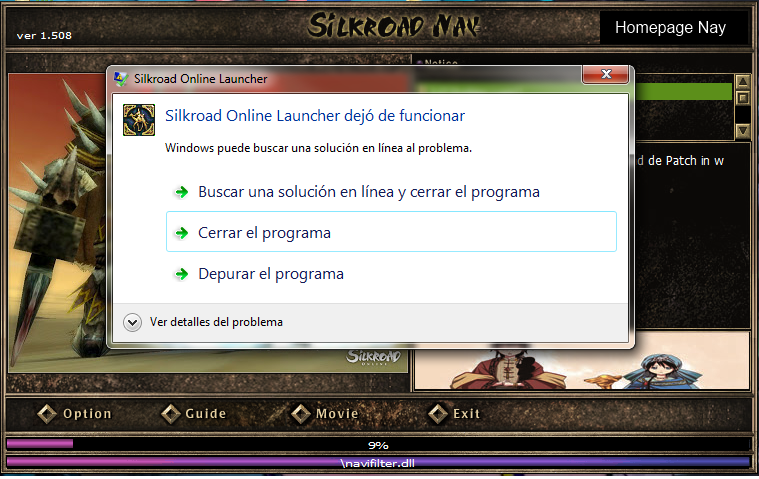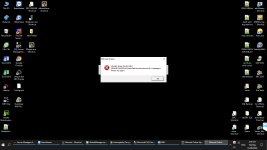hello,
some people seem to have issues with autoupdate, just like i had after updating my server database. The reason was due to i seperated smc folder and game server so to fix autoupdate:
Inside smc folder create two folders and name them "patch_internal" and "patch_internal_comp"
inside patch_internal you will add the files your gonna patch. For e.g. If your going to patch a new textuisystem, just create a folder inside patch_internal and name it "media" and then inside media add a new folder called "server_dep" and inside server_dep add "textdata" and inside textdata add the files you want to patch for textdata..
Just copy how the media looks like when you extract a pk2, it has to be exactly the same.
Then go to smc_indepandant click modulepatch and sr_client and then patch:22 (or whatever) and read patch data, then analyze and set your client version e.g. 1.89 and then click start upload.
Close downloadserver after doing this, and gateway and go to database, under sro_vt_account edit "moduleversionfile" and set ntobepacked to 1 for each file you uploaded. To disable an old patch, set "nvalid to 0" and ntobepacked to 0 as well.
Regards,
furiousrage