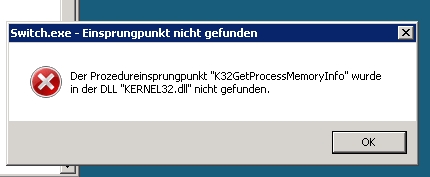Newbie Spellweaver
- Joined
- Jul 29, 2014
- Messages
- 58
- Reaction score
- 61
As you may have noticed, there`s no good way to make RoM server accept clients from external network unless you don`t use routers. Of course, you can use Hamachi or some kind of VPN, but that`s not very convinient. I`ve recompiled Switch and Proxy servers, so that now they listen to 0.0.0.0 IP (so they will accept any client) instead of external ip written in your Global.ini. However, to make client know, where to connect to a switch and a proxy servers, they both send their external IP from global.ini to ServerList, the server list in it`s turn send this info to client.
So, the instrustion to make things work:
You can test your ports using services like
Note!!!!
*) I can`t say I`ve tested them much. They work for me, but as soon as I`ve recompiled that apps they may contain some errors. I`m not sure at all if I can fix any of them, if there`re any, that`s why you should keep your backups.
*) I don`t realy want to help anyone with configuring particular hardware, unless you`d like to pay for that :w00t:. Just because I don`t know all/any of the your particular hardware`s features, also I`m not an engineer nor a proffesional administrator. As for software problems, you are free to ask, but I have written above the situation.
So, the instrustion to make things work:
- Make backups for you Switch.exe and Proxy.exe
- Download and extract my files instead of that 2 exe`s (
You must be registered to see links)
- Specify your external IP for SwitchIP_Outside and ProxyIP_Outside fields in Global.ini.
- Set ServerListIP_Outside to either 0.0.0.0 or your server`s local IP (192.168.xxx.xxx usualy). It seams like it`s not used for anything except binding the TCP socket.
- Make sure your router is configured in a right way. You need all 3 ports (21002, 16401, 16402, all of them are TCP) to be forwarded from any external connection to your server(s)
- Make sure your antivirus and firewall are not blocking connections to these ports. You may turn them off, or just "open" ports there.
You can test your ports using services like
You must be registered to see links
. You need all of 3 ports to be avaliable for external connection. Also you may use apps like WireShark, capturing connection process should look like your machine connectiong to right external IPs for all of 3 ports. If you see there a target IP = server`s local IP, and dest. port is one of that 3 ports - there`s an error somewhere. Either mine or yoursNote!!!!
*) I can`t say I`ve tested them much. They work for me, but as soon as I`ve recompiled that apps they may contain some errors. I`m not sure at all if I can fix any of them, if there`re any, that`s why you should keep your backups.
*) I don`t realy want to help anyone with configuring particular hardware, unless you`d like to pay for that :w00t:. Just because I don`t know all/any of the your particular hardware`s features, also I`m not an engineer nor a proffesional administrator. As for software problems, you are free to ask, but I have written above the situation.
Last edited: