Hey guys, im trying to add Gate to the Future maps to v62 and I seem to be having issues with Future Henesys. I get the following error:

Seemingly randomly. I have never actually experienced this error with WZ editing before. It takes between 2 and 30 seconds to DC me so I figured it would be something like a object animation or background animation. I've checked through every single background node in map.wz that the map uses and every single object node and nothing seems out of place.
I spawned all the NPCs in the map into the GM map so see if it was them causing the issue, but I was able to stay in the map for more than 5 minutes.
I also checked the tooltips for the map and found nothing for that specific map.
For those interested, the map name is "Henesys Ruins" and the map ID is "271010000". You can find the map in v137 GMS. Any help would be greatly appreciated!
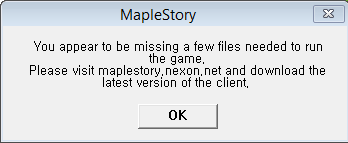
Seemingly randomly. I have never actually experienced this error with WZ editing before. It takes between 2 and 30 seconds to DC me so I figured it would be something like a object animation or background animation. I've checked through every single background node in map.wz that the map uses and every single object node and nothing seems out of place.
I spawned all the NPCs in the map into the GM map so see if it was them causing the issue, but I was able to stay in the map for more than 5 minutes.
I also checked the tooltips for the map and found nothing for that specific map.
For those interested, the map name is "Henesys Ruins" and the map ID is "271010000". You can find the map in v137 GMS. Any help would be greatly appreciated!
Last edited:




