id like to change a hfs file for lynn. i know how to unpack and repack the hfs.
Its no supprice that the game its own crc check durring the startup.
is there a logic way to bypass those or is there something i need to know first?
i want to change this

Left screen is the old EU and right is the new riseupdate.
they have increase the invincible frame for Lynn.
bytehack maybe but i dont know where to look
Its no supprice that the game its own crc check durring the startup.
is there a logic way to bypass those or is there something i need to know first?
i want to change this
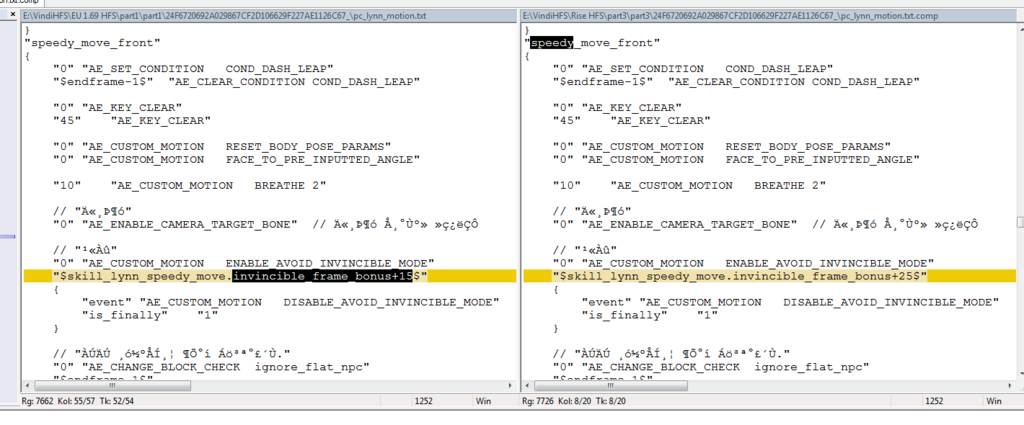
Left screen is the old EU and right is the new riseupdate.
they have increase the invincible frame for Lynn.
bytehack maybe but i dont know where to look




