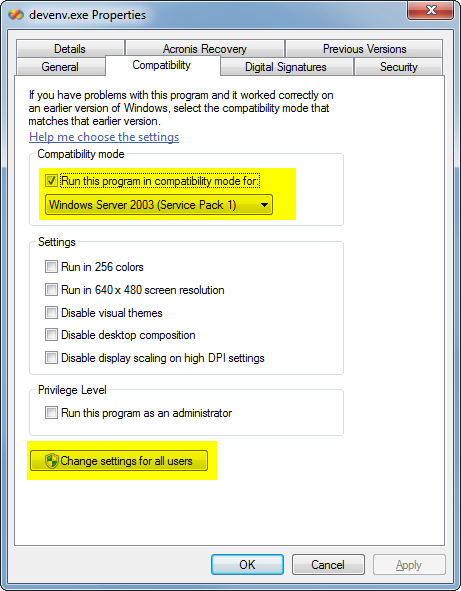I have installed Visual Studio 2003 on Windows 7 Ultimate SP1, my problem is when I want to compile the files in the folder or winrar file "7830dd80e4db108c" error: The project "Example" appears to be under source control, but no source control, But no source control provider is installed on this computer Source control integration will be disabled for this project...I installed all possible drivers, frameworks, and files but I could not find the solution, any help please? I've been there for days, also if it's possible to use another visual studio. Thank you very much.