Newbie Spellweaver
- Joined
- Mar 22, 2010
- Messages
- 64
- Reaction score
- 16
i want to edit some 2d images in to a 2d image file in the image2d.pak so that it can be used by a item in itemlist bin that is missing a 2d image
how do we get or calculate the image file coordinates?
i think it should be the same for original luna [classic] and luna plus
i know it was in the forums long ago but i cant seem to find it since the forums have changed


how do i get or calculate a 2d item image number if i want to add more images to these files
at the end then how would i get that new 2d item image block number to give to a item in the itemlist bin so it can use the new image block
how do we get or calculate the image file coordinates?
i think it should be the same for original luna [classic] and luna plus
i know it was in the forums long ago but i cant seem to find it since the forums have changed
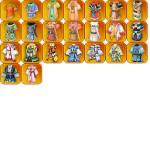
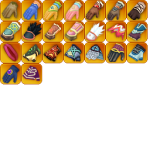
how do i get or calculate a 2d item image number if i want to add more images to these files
at the end then how would i get that new 2d item image block number to give to a item in the itemlist bin so it can use the new image block
Attachments
You must be registered for see attachments list






