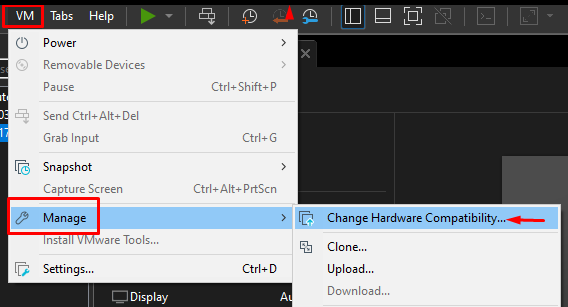YESSS!!! It can be done! I did it not long ago! I am using on baremetal machine this same version

For the sake of the simplicity iwill upload to you this pack this contains everything for migration from this pack:
Cdrive.rar: All emulator things from C drive from the VM in the forst post
Ddrive.rar: All emulator things from the drive D from the VM in the forst post
Desktop.rar: Desktop icons from the vm.
Get the pack from here:
You must be registered to see links
ALL STEPS ARE EXECUTED WITH ADMINISTRATOR ACCOUNT, SOU YOU NEED ELEVATED ACCESS!
PREQUISITE: Export your mssql database tables from your VM! OR you can use the clean ones provided inside DDrive.rar
You will need some software, i used a windows server 2012r2(since it was the VM system also)
Also you will need an MSSQL server, i used MSSQL local server 2017...
You will need Ruby too. it is inside the Ddrive.rar\Tools\APPs\rubyinstaller-2.6.5-1-x64.exe
I will give you a vague steps since i dont remember exactly how i did that since i did not wrote down the whole process and it was few months back now...
THEESE STEPS ARE NOT PRECISE! Its just a light guideline,
YOU MIGHT NEED TO DO EXTRA STEPS THAT I CAN'T/WONT TROUBLESHOOT! Errors/problems may occour.
So approximately i did this with the archive:
1. So install ruby to
C:\Ruby26-x64
2. Extract Cdrive.rar to
C:\ overwrite existing ruby.
3. Extract DDrive.rar to a folder to C

if you have Drive d extract it there, but if you dont have drive d: then read on...)now... you should have a drive d, but if you have not you can create a "fake one" by the command SUBST(or you can edit all files/links but that is time consuming, so i recommend to create a D: drive with subst command, check the
You must be registered to see links
...)
4. Now, install MSSQL server 2017(local server), with sa password and in mssql studio import the databases, one by one. It is a slow and long and repetitive task/procedure but well... you need to do it once... from the folder:
D drive - Sqls_NeWs\*.bak all bak files(theese are the clean ones). One by one.(
BUT! You can export your db from the used VM and YOU CAN import it to this one!)
5. For this use total commander or such a program that can search inside files...
Search all files that contains:
192.168.3.88 and change it to your
server's IP adress. ALL of them(you can skip log files though)
Search thru in drive C and Drive D or all of the extracted folders and replace all in all files...
6. Search all files that contains
DRIVER={SQL Server};SERVER=127.0.0.1,1433;UID=sa;PWD=FSmElsXuj3ls8Fq and change it to your own sa password that you are installed with your own MSSQL server. and change it to that.
7. Put all
Desktop.rar icons to your server's desktop. Check if all shortcuts are valid and/or change them to the correcponding folders.
8. you need to install the RUBY service inside the Ddrive extracted folder or inside the virtual folder:
StServers\Bin\install.lnk
9. From this point, if you are ok the icons SHOULD work as it did in the VM.
IMPORTANT!!! After your server restarts make sure your SUBST is in place and happenning BEFORE the server starts otherwise the server will not work at all... so after every restart you need to subst again the D drive folder.. (YES you can edit all things in files to point to C:\ instead of D:\ drive; but i dont know what do you need to change, i did not do that to my server i am using virtual drive D.)
10. You need to edit your client to point it to your server's IP adress/domain.
Have fun, i hope this helps some.