Skilled Illusionist
- Joined
- Apr 7, 2012
- Messages
- 319
- Reaction score
- 7
Hi there! I have a problem with images in game. You know how to fix them? 
Link photo:
Link photo:
You must be registered to see links
Join our community of MMO enthusiasts and game developers! By registering, you'll gain access to discussions on the latest developments in MMO server files and collaborate with like-minded individuals. Join us today and unlock the potential of MMO server development!
Join Today!
How to uninstall DirectX ? I tried fullscreen and it's not for my resolution. I didn't found "add exception" or sth like thisCan you help me by teamviewer?
I have windows 8.1 !I'm using windows 10 and I don't have this problem..
Search for your motherboard type in the google. see if you can find updates.
Instead, just try to install directx
google and write download directx 9
then directx 10
then directx 11
install em all, then about the ''add exception''
You must be registered to see links
simple way to open the graphics panel from the taskbar at the right somewhere right click and go to some options and see if u got options to add exceptions, else you might need other program to customize the game performance on ur pc.


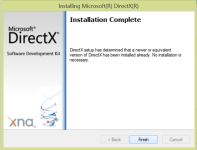
Options and Support:what about Options and support on the panel?
like also in 3D on the panel you will see performance right? can you post screenshots with the options or video?
also in power show us what potions u got maybe u have to use power on pc or something to use more performance.




