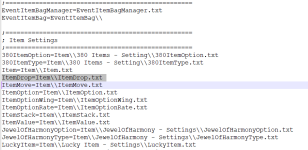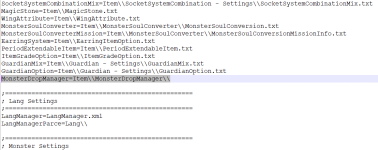ItemDrop.txt and MonsterDropManager are invalid
I want to increase the Kundun item drop, but I have not been able to set it effectively.
After many tests, I still can’t let him drop
I have tested it all night, thank you for your assistance.
MonsterSetBase
ItemDrop
MonsterDropManager
I want to increase the Kundun item drop, but I have not been able to set it effectively.
After many tests, I still can’t let him drop
I have tested it all night, thank you for your assistance.
MonsterSetBase
Code:
<Config Class="275" Range="5" BeginPosX="47" BeginPosY="82" EndPosX="47" EndPosY="83" Direction="-1" Quantity="1" Element="3" />ItemDrop
Code:
//Index Level Grade Option0 Option1 Option2 Option3 Option4 Option5 Option6 Duration MapNumber MonsterClass MonsterLevelMin MonsterLevelMax DropRate Comment
7181 0 0 * * * * * * * 0 6 275 1 400 100000000MonsterDropManager
Code:
<MonsterDrop MonsterClass="275" MonsterElement="-1" Index="7181" Level="0" Grade="0" Option0="-1" Option1="-1" Option2="-1" Option3="- 1" Option4="-1" Option5="-1" Option6="-1" Attribute="-1" Duration="0" DropRate="100000000" Name="Blessing Gems" RequiereMinLevel="-1" RequireMaxLevel = "-1" RequiereClassType="0" DW="1" DK="1" FE="1" MG="1" DL="1" SU="1" RF="1" GL="1" RW ="1" SL="1" GC="1" />