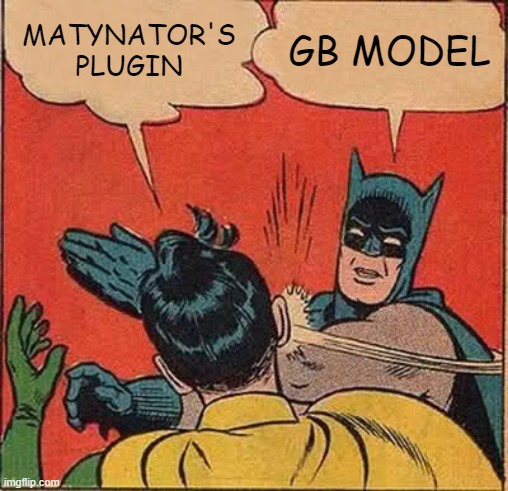Junior Spellweaver
- Joined
- May 31, 2008
- Messages
- 157
- Reaction score
- 116
Maybe someone here knows an easy way to convert object.gb's to 3ds to make them visible in KWE. Do i need 3ds studio max or is there another way? Thanks for answering.
Greets, Fritjef
Greets, Fritjef
Last edited: