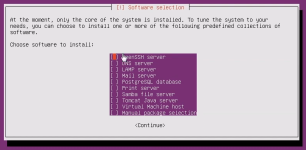All I did was walk around the 153 game and compare the npcs to a fresh 155 server. That doesn't imply that they are meant to be there.
So far the list is:
lucidsilver, lucidgold, questmaster, trivia, housing, inventory master.
Go into the elements.data file and do a search for:
* lucid - you will find silver and gold agents and envoys. 3 in total.
* perfect questmaster
* trivia (luna and yuna)
* inventory master
Once again, I suspect these all mess with game balance.
In case anyone reading this needs a bit more detail:
Taking inventory master as an example:
* Use sELedit++ and note the id of the inventory master - 23256 (when you do a search, the right window won't be updated. Use up/down arrows to get the correct data.)
* Go into /PWServer/155/gamed/config/world and get the npcgen.data file and get it onto your windows pc.
* Open the file using Npcgen Editor v1.5 from Luka and select English from the Options tab.
* Search for the id 23256 and look at the data. Note the trigger 1520
* Go to the triggers tab and look at id 1520
* Tick the box 'start automatically'
* Save and copy the file back to the server.
* Set the file permissions using:
chown root npcgen.data
chgrp root npcgen.data
chmod 555 npcgen.data
Starting the server, you should find the npc in Archosaur again.
gshop and housing is another story.
For the gshop I used the files from the topic "155 client downgraded and translated" as a starting point. (many many thanks to wretchid for the files). Luka's gshop editor (again many thanks to Luka. We couldn't get 155 working without these editors) allows you to copy entire blocks from one file to another. Quirky to use, but it does work as long as you set the timestamp on all 3 gshop files. Also save the 3 gsghop.sev files and copy those back to the server, the gshop files to the client. Set the file permissions (as above) on the server for all 3 gshopsev*.data files.
For housing, I looked into the elements.data file from wrechid's client and found that the simplest way to do it was to add the housing quests to "Vyn Yen, the Warrior". (155 and 159 do it differently.) Look at id 50404 and add entry 35284 to the list. Then go to tasks.data and update task 35284 using wrechid's files as a template. That's a simplistic outline, not detail. I've still got an issue whereby the game insists on demon/sage levels of cultivation to go back into the house. That's prob the way 155 did it.
Hope that helps. This is not meant to be a detailed tutorial, but might provide some help if anyone needs it.
So far the list is:
lucidsilver, lucidgold, questmaster, trivia, housing, inventory master.
Go into the elements.data file and do a search for:
* lucid - you will find silver and gold agents and envoys. 3 in total.
* perfect questmaster
* trivia (luna and yuna)
* inventory master
Once again, I suspect these all mess with game balance.
In case anyone reading this needs a bit more detail:
Taking inventory master as an example:
* Use sELedit++ and note the id of the inventory master - 23256 (when you do a search, the right window won't be updated. Use up/down arrows to get the correct data.)
* Go into /PWServer/155/gamed/config/world and get the npcgen.data file and get it onto your windows pc.
* Open the file using Npcgen Editor v1.5 from Luka and select English from the Options tab.
* Search for the id 23256 and look at the data. Note the trigger 1520
* Go to the triggers tab and look at id 1520
* Tick the box 'start automatically'
* Save and copy the file back to the server.
* Set the file permissions using:
chown root npcgen.data
chgrp root npcgen.data
chmod 555 npcgen.data
Starting the server, you should find the npc in Archosaur again.
gshop and housing is another story.
For the gshop I used the files from the topic "155 client downgraded and translated" as a starting point. (many many thanks to wretchid for the files). Luka's gshop editor (again many thanks to Luka. We couldn't get 155 working without these editors) allows you to copy entire blocks from one file to another. Quirky to use, but it does work as long as you set the timestamp on all 3 gshop files. Also save the 3 gsghop.sev files and copy those back to the server, the gshop files to the client. Set the file permissions (as above) on the server for all 3 gshopsev*.data files.
For housing, I looked into the elements.data file from wrechid's client and found that the simplest way to do it was to add the housing quests to "Vyn Yen, the Warrior". (155 and 159 do it differently.) Look at id 50404 and add entry 35284 to the list. Then go to tasks.data and update task 35284 using wrechid's files as a template. That's a simplistic outline, not detail. I've still got an issue whereby the game insists on demon/sage levels of cultivation to go back into the house. That's prob the way 155 did it.
Hope that helps. This is not meant to be a detailed tutorial, but might provide some help if anyone needs it.
Last edited: