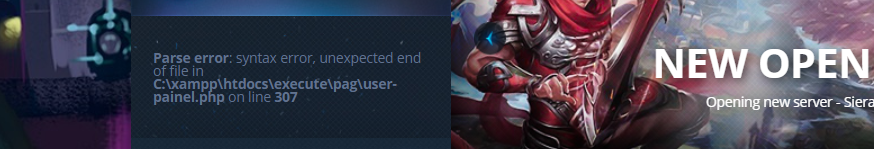Newbie Spellweaver
- Joined
- Dec 24, 2019
- Messages
- 75
- Reaction score
- 6
Re: No more selling! ^_^
I don't know whats wrong but it shows this one:: I configured it already env etc.

I don't know whats wrong but it shows this one:: I configured it already env etc.