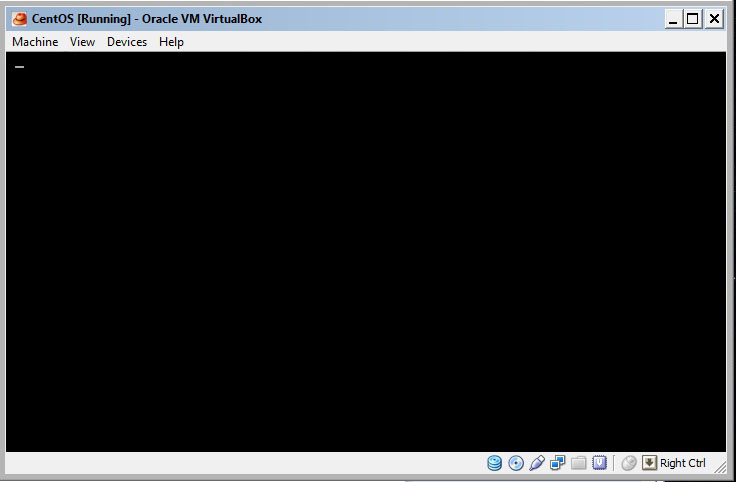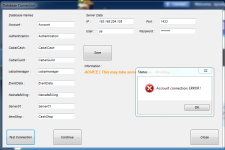sir, after i create a VID in virtual box no drives comes out in my computer? why? please reply! do i need to burn the CentOs in a cd to mount in POwerIso?
What do you mean by "no drive comes out"? The VDI isn't a physical drive, it's a virtual hard-drive for, in this case, CentOS. It basically emulates CentOS's hard-drive disk, and it's where all of its files are stored into, much like your own PC's hard-drive.
You don't have to burn the CentOS installation to a DVD at all. You can use the downloaded image file directly. In fact, you don't even need PowerISO since VirtualBox has a built-in image loader.
Once you've created the CentOS virtual machine in VirtualBox, click on it and choose Settings. Then click the Storage tab, and under Storage Tree, click the entry with a CD icon, that probably says "Empty". Then to the right, click the little CD icon that has an arrow pointing down, click "Choose a virtual CD/DVD disk file..." and choose the CentOS installation image you downloaded (I'd suggest the DVD one, if you follow this guide you'll only need DVD 1 of 2). Then start the CentOS virtual machine. It'll boot directly into the CentOS install. Then just follow the rest of the guide for installing CentOS.
Figured out,thank you.But if i rent Centos server,it comes out that i must have second machine with DB,am i right?
Or is there any possible way to combine mssql db with Centos?
So far all of the recommendations I've seen on RZ's CABAL section are to have CentOS in one computer (either with VirtualBox or an actual CentOS host) and the MSSQL database on another. I once tried to run CentOS and MSSQL in the same computer but I ran into database connection problems. It might have been unrelated, maybe I just messed something up at the time, but then again maybe not.
If you have a powerful enough PC (especially CPU-wise), you could try running both MSSQL and CentOS under VirtualBox on it, see if you can get it to work. But it's still recommended to separate them, especially if you're planning on running a public server.
You can, however, run both the MSSQL database and a CABAL client under the same computer. How fast a computer you need for this really depends on how many people will be playing in your server, but for a personal private server for yourself, and maybe a handful of friends, it should work if you are able to run CABAL smoothly.