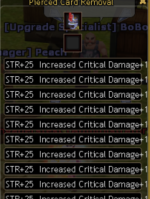Hi Ragezone,
Good Day.
May I request for your assistance with my current issue. I am trying to setup a local server but when I checked the Pierced card removal window, I can't see the text and they are misaligned.
I have already checked and searched a lot of forum threads and also tried using the limitx and limity text suggestion but still not working.
so I have 2 issues:
a. text is unreadable (black text unto black background)
b. text is misaligned to text box
Any assistance will be highly appreciated.

Good Day.
May I request for your assistance with my current issue. I am trying to setup a local server but when I checked the Pierced card removal window, I can't see the text and they are misaligned.
I have already checked and searched a lot of forum threads and also tried using the limitx and limity text suggestion but still not working.
so I have 2 issues:
a. text is unreadable (black text unto black background)
b. text is misaligned to text box
Any assistance will be highly appreciated.

Attachments
You must be registered for see attachments list