Newbie Spellweaver
- Joined
- Nov 2, 2007
- Messages
- 11
- Reaction score
- 5
IRIS Online IP Converter Tool
this tool can convert iris login ip and port to encrypt code.
and resume a code to original ip and port.
you can use the code to start your irisclient connect to specified ip and port.
just put the code into irisclient.exe shortcut target box,like:

View attachment IPConv.zip

this tool can convert iris login ip and port to encrypt code.
and resume a code to original ip and port.
you can use the code to start your irisclient connect to specified ip and port.
just put the code into irisclient.exe shortcut target box,like:
Code:
"d:\game\iris\irisclient.exe" 2130720833View attachment IPConv.zip
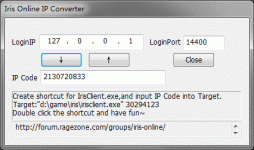
Attachments
You must be registered for see attachments list




