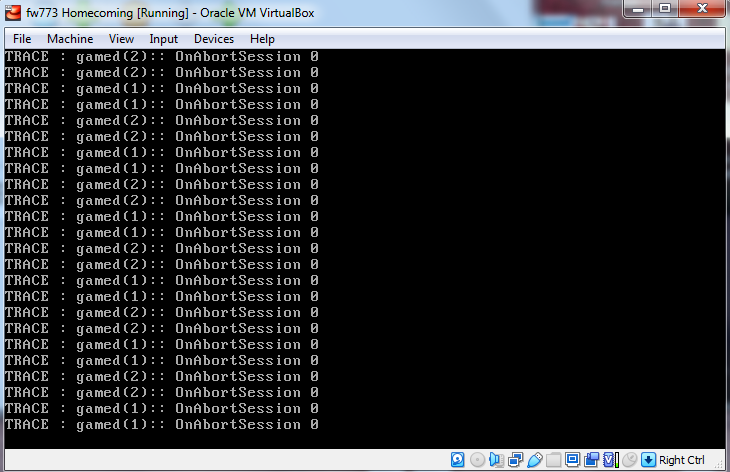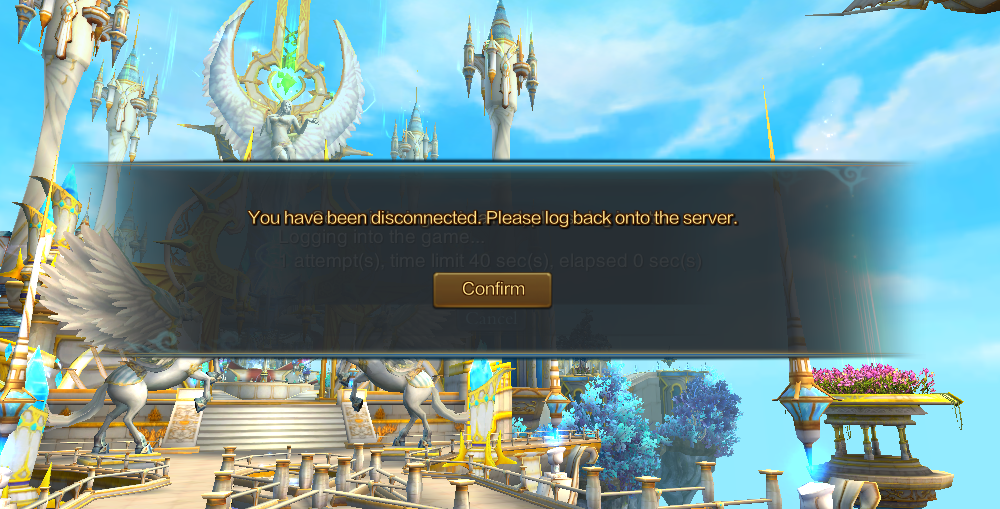- Joined
- Jul 14, 2005
- Messages
- 235
- Reaction score
- 99
Server and client I leave you
nothing custom or modified
I hope it will be useful to many of you, good luck
new client link and virtual server 773 Homecoming
/server/start.sh
/server/stop.sh
/server/top.sh
root password :root
nothing custom or modified
I hope it will be useful to many of you, good luck
new client link and virtual server 773 Homecoming
You must be registered to see links
/server/start.sh
/server/stop.sh
/server/top.sh
You must be registered to see links
You must be registered to see links
root password :root
Last edited: