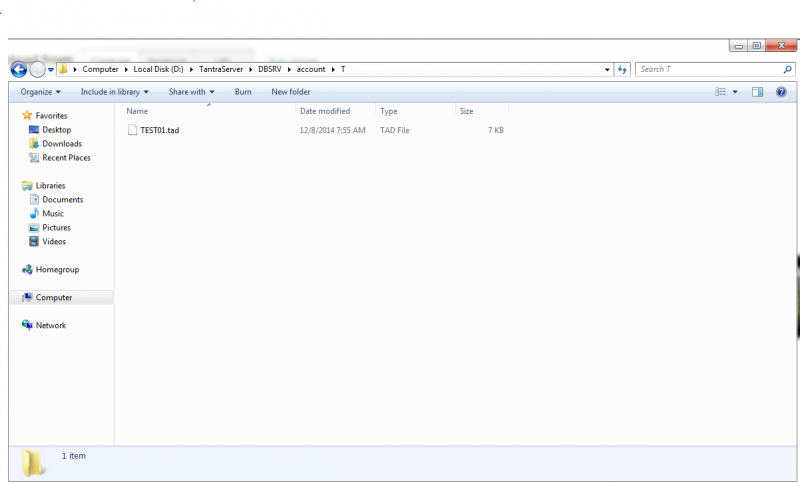@TantraNewbie
What gm tool are you using sir?
I used the gm tool shared by hetero for k5 but i cant find the inventory or cargo tab to add items on an account. Also i tried the k5 GMTOLL-TS , i cant make it work. Already made gmpermission account.
Another problem is the mount bug, i already copy all the rider....tab on monster/ani but still dont work.
Ill figure that out later, i like to solve the gmtool first. Pls help, thanks.
Problem solve, thanks.
I just put the gmtool.exe of gmtool-ts to the folder of heteros gmtool folder.
Mount bug not solve yet.
Problem solve, thanks.
I just put the gmtool.exe of gmtool-ts to the folder of heteros gmtool folder.
Mount bug not solve yet.
What gm tool are you using sir?
I used the gm tool shared by hetero for k5 but i cant find the inventory or cargo tab to add items on an account. Also i tried the k5 GMTOLL-TS , i cant make it work. Already made gmpermission account.
Another problem is the mount bug, i already copy all the rider....tab on monster/ani but still dont work.
Ill figure that out later, i like to solve the gmtool first. Pls help, thanks.
Problem solve, thanks.
I just put the gmtool.exe of gmtool-ts to the folder of heteros gmtool folder.
Mount bug not solve yet.
Problem solve, thanks.
I just put the gmtool.exe of gmtool-ts to the folder of heteros gmtool folder.
Mount bug not solve yet.
Attachments
You must be registered for see attachments list