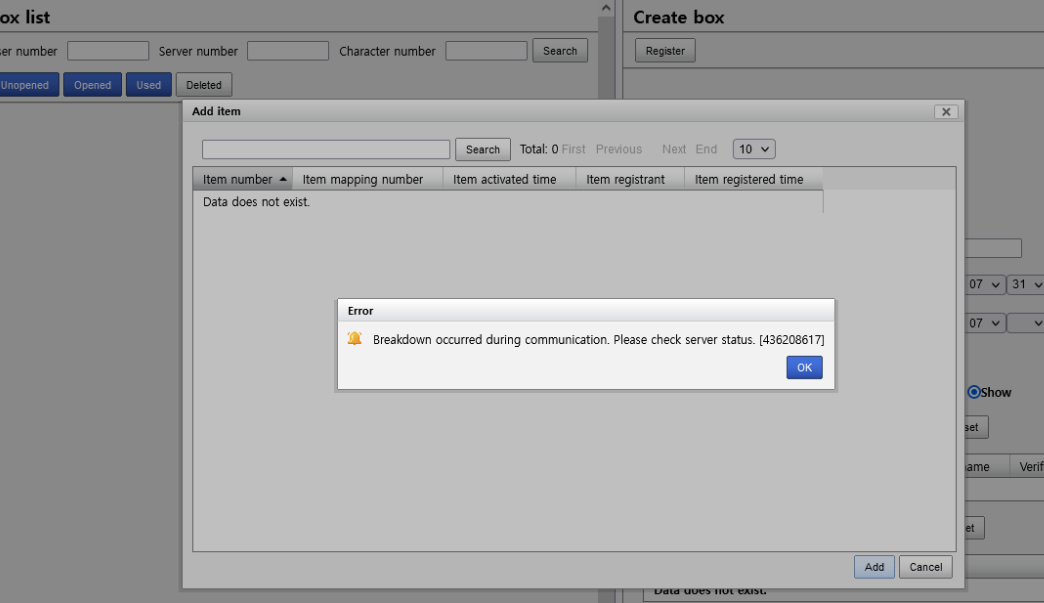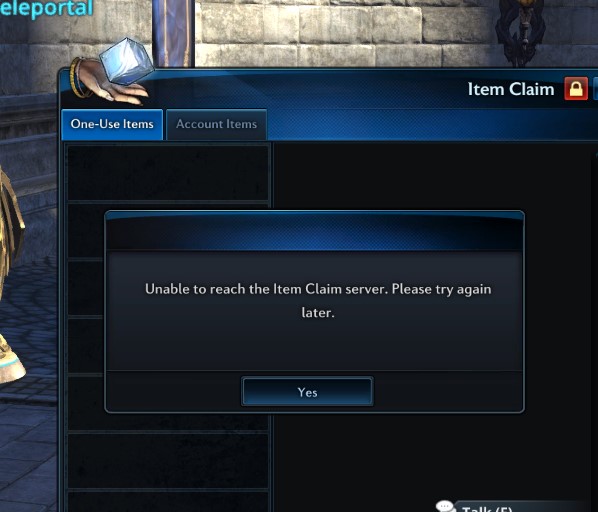- Joined
- May 17, 2007
- Messages
- 217
- Reaction score
- 20
Is there a way to make it so that when you have the account benifit of like found it will automatically send you the regal frost lion?
Join our community of MMO enthusiasts and game developers! By registering, you'll gain access to discussions on the latest developments in MMO server files and collaborate with like-minded individuals. Join us today and unlock the potential of MMO server development!
Join Today!Python version is?
reinstalled everything on a new server and get this for the boxapi
There are no procedure tables in the database. Check if the import is correct.
That is with a import and a back up of the last one.
And import was without errors or skip lines?
@angerthosenear You should not change the ports, the ports specified in the configs are correct.
Port 8000 is a hub_gw port, not a platform hub (11001).
Make sure you have Tera Server/hub_gw process running and check config_hub_gw.txt.
Working ports:
8105 - steer hub (uses for SteerServer components and WebApp)
8109 - steer hub gateway (uses for SteerWeb and BoxWeb)
11001 - tera platform hub (uses for Box)
8000 - tera platform hub gateway (uses for BoxWeb)
I downloaded the 100 version from here
https://forum.ragezone.com/f797/tera-level-100-version-1205489/
Is that version contained item claim systerm that u said?
Everything I believe is okay up to the section "Servers Starting" I'm at the Box and Steer panels and I can't log in for some reason on either one. This is the error here for one of them since they both are the same error.You must be registered to see linksUPDATE: Still doesnt work at all. I used the patch given above by @argeus99 and it still persists. this is the error stillYou must be registered to see linksand new problem is that the Steer panel no longer pops up at the login screen only the box panel log in screen shows up. Can someone help me? Thanks you. Still not able to login at all.