TERA Foundation
- Joined
- Jun 3, 2020
- Messages
- 489
- Reaction score
- 787
API has been updated to support shop with 32bit patch.
Please update file
You must be registered to see links
and check.Join our community of MMO enthusiasts and game developers! By registering, you'll gain access to discussions on the latest developments in MMO server files and collaborate with like-minded individuals. Join us today and unlock the potential of MMO server development!
Join Today!Nice!! It's working fine, Thanks!!API has been updated to support shop with 32bit patch.
Please update fileYou must be registered to see linksand check.

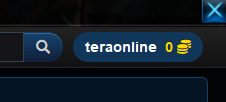
EDIT: Is it possible to add Coins to the table by Navicat?
Ok!! i added by Navicat and everything worked...You can use API Admin Panel like that: https://forum.ragezone.com/f797/tera-100-02-server-vm-1207538-post9142301/#post9142301
Or in the Navicat/HeidiSQL, this can be done by create/edit a row on table shop_accounts in the tera-api database.

Hello, what is the problem and how can I solve it? thanks
But except for the yellow one, the rest are all green, and Steer web can log in.You need to configure API with Steer Server. Read this sectionYou must be registered to see links
I see thanks.@uiojilk777 This warning is displayed if you have STEER_ENABLE=false in your .env.
Hello, I have always displayed like this (no problem to play), what is the problem? thanks
(不=no)
OK, thanks.
I want to ask, I tried to make bg.png and launcher_mask.png, but why can't they be displayed normally? thanks
I noticed that I tried making it into BMP and then changing the file extension to png, but it doesn't seem to work
The "Sort" function allows you to sort the products in the shop. The higher the number, the higher the product position in the catalog. A "Service Item ID" is an identifier of an item in the Box Server database, this field can be left blank, the API will set it automatically.Hi, would like to ask a question about the Admin Panel.
What is the function of "Sort." and "Service item ID"?
What should I fill in Service item ID? Thank you

