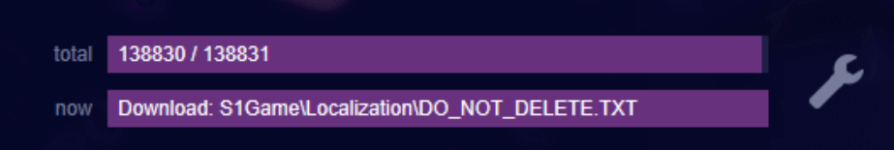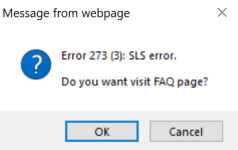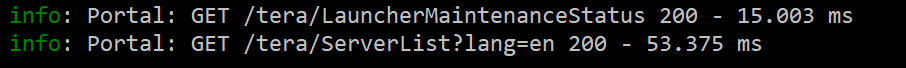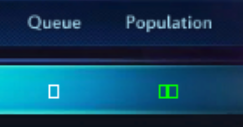TERA Foundation
- Joined
- Jun 3, 2020
- Messages
- 489
- Reaction score
- 787
A relog is required to apply the benefits, because its are sent at the time of enter to server.
I didn't add Korean chronoscrolls, its are not used in the game.
@hsdn
I would like to inform the one item that did not reflect the effect.
ItemID:209175(boost packeage) contain ItemID:143438 as Mini Chronoscroll.
So it seems you need to add the following
I didn't add Korean chronoscrolls, its are not used in the game.