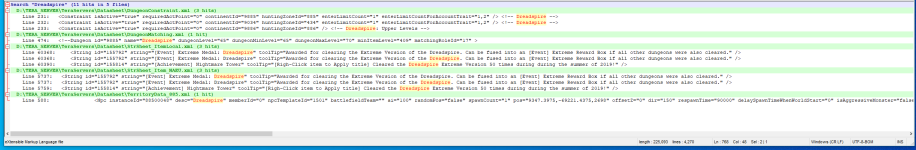1. MS Windows 10 ROG Edition + Full IIS .NET 4.8 and ASP 6.0
2. MS SQL Server 2019 Developer Edition
SSMS 183.
NodeJS 18.14.
Python 2.6.6 + updated Lib Folder
Need change IP in D:\TERA_SERVER\arb_gw config_arb_gw
web_shop_url=http://192.168.88.133:81/tera/ShopAuth?authKey=%s
tba_web_shop_url=http://192.168.88.133:81/tera/ShopAuth?authKey=%s
Next step is change ip in D:\TERA_SERVER\TeraServers DeploymentConfig.xml
<ExternalIp getFromNetworkDevice="false" value="192.168.88.133" />
<NetModerator use="false" ip="192.168.88.133" port="12345" timeout="250" threadNum="4" sessionNum="4" />
Our next step it will be change IP in one of the database.
1) Open Laragon Press Database In Session manager press Open
2) In selected database teraapi select table server_info (on toll bar on the left side of Blue arrow icon >Query you will see Data switch to that)
2-1) you will see there is different IP so change that IP to this what your VM get from DHCP apply changes
Last step it is change IP in the launcher with using Resource Hacker to change the IP.
Important: DO NOT CHANGE ANY THING ELSE in ANY OF THE CONFIG THIS server if fully Working (If you will follow instruction)
How check that webservers start and work correctly: I suggest use Chrome or Edge browser.
1. “Box Web Admin panel” - in browser open URL “
You must be registered to see links
or “
You must be registered to see links
and U can see authorization form, default Login: “boxadmin” Password: “password”
2. “Steer Web Admin panel” - in browser open URL “
You must be registered to see links
or “
You must be registered to see links
and U can see authorization form, default Login: “steeradmin” Password: “password”
3. “WebShop Admin panel” - in browser open URL “
You must be registered to see links
or “
You must be registered to see links
and U can see authorization form, default Login: “imsadmin” Password: “password”
4. “Web Admin Tool” - in browser open URL “
You must be registered to see links
or “
You must be registered to see links
and U can see authorization form, default Login: “gadmin” Password: “111111111”5. “FCGI Web API” - in browser open URL “
You must be registered to see links
and U can see message like this “{"id":2800,"timestamp":1234567890,"opt_value":[0,0,0,0,0,0,0]}”
Credit for hsdn, Tielay and many other ppl from RageZone.