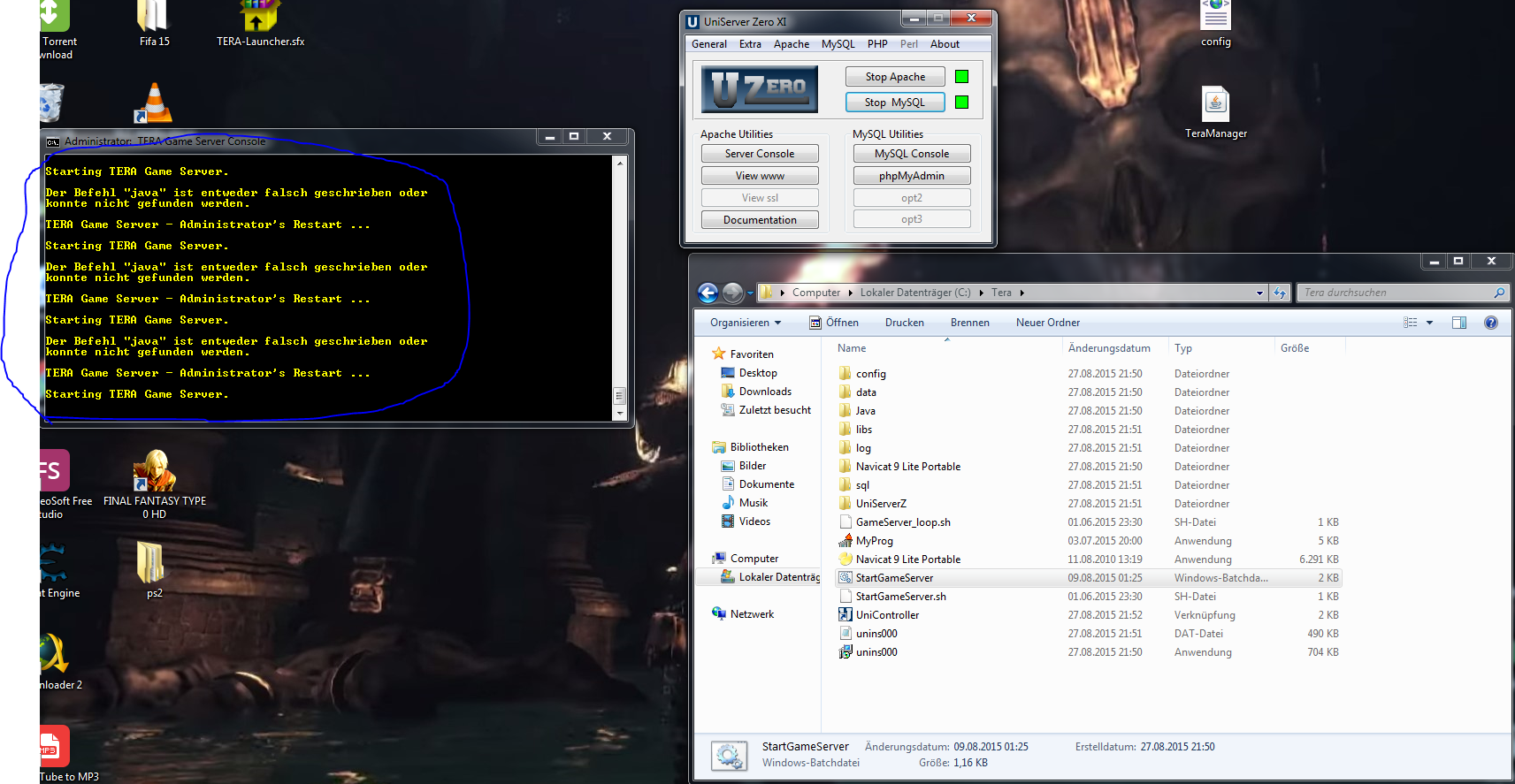someone help me plz
UniController working
succes create account
StartGameServer.bat working
but when i try to log in into game, click login on launcher nothing happen
generator.exe : setting http:// 127.0.0.1 /server / serverlist.en
serverlist.en
<?xml version="1.0" encoding="utf-8"?>
<serverlist>
<server>
<id>1</id>
<ip>127.0.0.1</ip>
<port>14752</port>
<category sort="1">PVE</category>
<name raw_name="Tera Test -Alpha PvE">
<![CDATA[Tera Test -Alpha PvE]]>
</name>
<crowdness sort="1">No</crowdness>
<open sort="1">Low</open>
<permission_mask>0x00000000</permission_mask>
<server_stat>0x00000000</server_stat>
<popup>
<![CDATA[Unable to access the server at this time.]]>
</popup>
<language>en</language>
</server>
<server>
<id>2</id>
<ip>127.0.0.1</ip>
<port>14752</port>
<category sort="2">PVP</category>
<name raw_name="Tera Test -Beta PvP">
<![CDATA[Tera Test -Beta PvP]]>
</name>
<crowdness sort="1">No</crowdness>
<open sort="1">Low</open>
<permission_mask>0x00000000</permission_mask>
<server_stat>0x00000000</server_stat>
<popup>
<![CDATA[Unable to access the server at this time.]]>
</popup>
<language>en</language>
</server>
</serverlist>
i think is nothing wrong here but the game wont run
i use window 10 enterprise
plz give me solution

:
sory for my bad english
thank's advanced