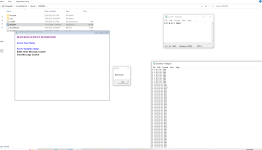Most visitors online was 11204 , on 26 Apr 2024
Welcome!
Join our community of MMO enthusiasts and game developers! By registering, you'll gain access to discussions on the latest developments in MMO server files and collaborate with like-minded individuals. Join us today and unlock the potential of MMO server development!
Join Today!You are using an out of date browser. It may not display this or other websites correctly.
You should upgrade or use an alternative browser.
You should upgrade or use an alternative browser.
Does windows 10 affect on this problem. how to fix this? please help
- Thread starter sh4tan21
- Start date
- Joined
- Oct 16, 2004
- Messages
- 896
- Reaction score
- 96
Do not use local host IP. Change it to your Static Lan IP.
Upvote
0
- Joined
- Oct 16, 2004
- Messages
- 896
- Reaction score
- 96
Use your pc's local IP not the localhost.
If your pc has an ip of 192.168.1.2 then use that in your configurations as well as the spreadsheets that needs editing.
Do not use 127.0.0.1.
If your pc has an ip of 192.168.1.2 then use that in your configurations as well as the spreadsheets that needs editing.
Do not use 127.0.0.1.
Upvote
0
- Joined
- Mar 26, 2012
- Messages
- 1,465
- Reaction score
- 131
If you are behind a router make sure that you are allowing for the port in its firewall settings as well. The only other issue may be that your pc is trying to utilize your internet for connectivity and that it is blocking the port.
Upvote
0
Initiate Mage
- Joined
- Oct 12, 2022
- Messages
- 2
- Reaction score
- 0
I have same problem. Change IP or check port. For me that help
Upvote
0
Newbie Spellweaver
- Joined
- Aug 5, 2014
- Messages
- 19
- Reaction score
- 0
On Windows 10 that problem ever launch but is harmless. Only click in OK and continue.
Upvote
0
Initiate Mage
- Joined
- Oct 17, 2022
- Messages
- 1
- Reaction score
- 0
It might help you to reset your router. Resetting the router is the basic procedure in such cases. It can be done easily by pressing the reset button on the router. I realized this as I researched more about
You must be registered to see links
router information. This is usually done with a small button on the back of the router, but read the Wireless N router manual for a more detailed explanation. Once the reset is complete, reboot the device with Windows 10. Connect to the Wireless N router and see if you have the same connectivity issues.
Last edited:
Upvote
0
About Us
RaGEZONE® is a website dedicated to the development of massively multiplayer online role-playing games (MMORPGs).
Online statistics
- Members online
- 242
- Guests online
- 10,928
- Total visitors
- 11,170
Totals may include hidden visitors.