- Joined
- Dec 14, 2011
- Messages
- 515
- Reaction score
- 126
Name: MuOnline Zen Launcher
Version: 4.0
This Project "MuOnline Zen Launcher" is FREE
and we will try to add more useful stuffs for administrators also FREE.
Screenshot:


Features:
- Server name Editable
- Frame Style Editable (can be Frameless or Borderless)
- News (The site files are from the GMO Client with images)
- Slider (Can add any sliding news)
- Auto-Updater (can be check or automatically update)
- Settings (Saving Username, Window size etc.)
- Buttons at the right side
- Version Informations
- Custom Web Browser when Button clicked
- Friendly User Interface
Set-up:
Version 3.0: MuOnline Zen Launcher:
- Version 4.0
- Includes the Updates from Version 1.0 and 3.0
- Supports Multi Versions (Good for old clients or versions) now smarter :3
- Settings are change and now in one file 'Settings/mainSettings.py'
- unzipper.exe / and the updater has been rewritten now fixed
- Source-Codes are inside the Zip file
Version 3.0: MuOnline Zen Launcher:
- Version 3.0
- New Automatic Updater on Start Game
- Supports Multi Versions (Good for old clients or versions) now smarter :3
- Every Compiled has to be 'Run in Administrator' Added, Automatic run as admin.
- stupid http bugs fixed AGAIN.
- settings are still the same
- unzipper.exe / and the updater has been rewritten now fixed
- Source-Codes are inside the Zip file
Version 2.0: MuOnline Zen Launcher:
Version 1.0: MuOnline Zen Launcher (BUGGED):
copy CLIENT folder into your MuOnline Client along with the Main.exe
[STRIKE]
Edit Server Name:
/Settings/mainSettings.py
Server= 'SERVER NAME'
Edit Executable Name:
/Settings/mainSettings.py
Start='Main.exe'
You can change 'Main.exe' to anything which will run when "Start Game" button triggered or clicked.
Edit Launcher Style:
/Settings/mainSettings.py
Frameless = 1
Borderless = 0
1 = True
0 = False
Frameless doesnt have a Frame at the Top
Borderless doesnt have Border but has a Frame
Edit SMSDonate Button Link:
/Settings/Buttons/SmsLink.py
'YOUR SMS DONATE URL'
Edit Social / Facebook etc. Button Link:
/Settings/Buttons/SocialLink.py
'YOUR SOCIAL URL'
Edit Vote Button Link:
/Settings/Buttons/VoteLink.py
'YOUR VOTE PAGE URL'
Edit Webshop Button Link:
/Settings/Buttons/WebshopLink.py
'YOUR Webshop PAGE URL'
Enable News / Auto-Update:
First copy the "csupdater" folder from the .zip youve downloaded.
Upload the "csupdater" folder to your webhost/webserver
example i will use the "www.example.com" as an example website/server.
Edit Updater:
/Settings/Updater.py
please do not include '/' at the end.
Edit Version:
/Version.py
5.0
5.0 is the Default (it will auto-update once youve changed the version on the web version.
Edit News:
/Settings/News/News.py
'http://www.example.com/csupdater/SlidesandNews/news.aspx'
Edit Sliding News:
/Settings/News/News.py
'http://www.example.com/csupdater/SlidesandNews/slides/slides.aspx'
Add file for Updates!:
WEBSITE/csupdater/Versions/
make a folder for updates
make sure its a Directory with the .zip with the same name example
sample directory:
-- /csupdater/Versions/
------ /5.1/
--------- 5.1.zip
----- /5.2/
--------- 5.2.zip
Edit and Add Files on your Webserver for updates:
WEBSITE/csupdater/LatestVersion.py
'1.1'
if the Client has Lower Version, Launcher will Get the Files automatically
and make sure to make the Version value on your 'LatestVersion.txt' online.
[/STRIKE]
Configuration will be update soon.
Credits:
Me
Webzen Template for the Images hahaha,
Niqo223 for Testing
Python Programming Language / PyQT
Feel free to share this awesome open-source project!
Hope you guys liked it!
Version: 4.0
This Project "MuOnline Zen Launcher" is FREE
and we will try to add more useful stuffs for administrators also FREE.
Screenshot:

Features:
- Server name Editable
- Frame Style Editable (can be Frameless or Borderless)
- News (The site files are from the GMO Client with images)
- Slider (Can add any sliding news)
- Auto-Updater (can be check or automatically update)
- Settings (Saving Username, Window size etc.)
- Buttons at the right side
- Version Informations
- Custom Web Browser when Button clicked
- Friendly User Interface
Set-up:
Version 3.0: MuOnline Zen Launcher:
You must be registered to see links
- Version 4.0
- Includes the Updates from Version 1.0 and 3.0
- Supports Multi Versions (Good for old clients or versions) now smarter :3
- Settings are change and now in one file 'Settings/mainSettings.py'
- unzipper.exe / and the updater has been rewritten now fixed
- Source-Codes are inside the Zip file
Version 3.0: MuOnline Zen Launcher:
You must be registered to see links
- Version 3.0
- New Automatic Updater on Start Game
- Supports Multi Versions (Good for old clients or versions) now smarter :3
- Every Compiled has to be 'Run in Administrator' Added, Automatic run as admin.
- stupid http bugs fixed AGAIN.
- settings are still the same
- unzipper.exe / and the updater has been rewritten now fixed
- Source-Codes are inside the Zip file
Version 2.0: MuOnline Zen Launcher:
You must be registered to see links
Version 1.0: MuOnline Zen Launcher (BUGGED):
You must be registered to see links
copy CLIENT folder into your MuOnline Client along with the Main.exe
[STRIKE]
Edit Server Name:
/Settings/mainSettings.py
Server= 'SERVER NAME'
Edit Executable Name:
/Settings/mainSettings.py
Start='Main.exe'
You can change 'Main.exe' to anything which will run when "Start Game" button triggered or clicked.
Edit Launcher Style:
/Settings/mainSettings.py
Frameless = 1
Borderless = 0
1 = True
0 = False
Frameless doesnt have a Frame at the Top
Borderless doesnt have Border but has a Frame
Edit SMSDonate Button Link:
/Settings/Buttons/SmsLink.py
'YOUR SMS DONATE URL'
Edit Social / Facebook etc. Button Link:
/Settings/Buttons/SocialLink.py
'YOUR SOCIAL URL'
Edit Vote Button Link:
/Settings/Buttons/VoteLink.py
'YOUR VOTE PAGE URL'
Edit Webshop Button Link:
/Settings/Buttons/WebshopLink.py
'YOUR Webshop PAGE URL'
Enable News / Auto-Update:
First copy the "csupdater" folder from the .zip youve downloaded.
Upload the "csupdater" folder to your webhost/webserver
example i will use the "www.example.com" as an example website/server.
Edit Updater:
/Settings/Updater.py
You must be registered to see links
please do not include '/' at the end.
Edit Version:
/Version.py
5.0
5.0 is the Default (it will auto-update once youve changed the version on the web version.
Edit News:
/Settings/News/News.py
'http://www.example.com/csupdater/SlidesandNews/news.aspx'
Edit Sliding News:
/Settings/News/News.py
'http://www.example.com/csupdater/SlidesandNews/slides/slides.aspx'
Add file for Updates!:
WEBSITE/csupdater/Versions/
make a folder for updates
make sure its a Directory with the .zip with the same name example
sample directory:
-- /csupdater/Versions/
------ /5.1/
--------- 5.1.zip
----- /5.2/
--------- 5.2.zip
Edit and Add Files on your Webserver for updates:
WEBSITE/csupdater/LatestVersion.py
'1.1'
if the Client has Lower Version, Launcher will Get the Files automatically
and make sure to make the Version value on your 'LatestVersion.txt' online.
[/STRIKE]
Configuration will be update soon.
Credits:
Me
Webzen Template for the Images hahaha,
Niqo223 for Testing
Python Programming Language / PyQT
Feel free to share this awesome open-source project!
Hope you guys liked it!
Attachments
You must be registered for see attachments list
Last edited: