Hello all in my tutorial 
I gonna alredy tell u, u can use any server files, bcs its work for all of it (except Skrillex) but i recomend WAAT server files in version 0.8
All tools u gonna need:
+ Server Files (gonna upload waat 0.8 [include database!] )
+ Registration Page (optional)
+ NosPack 0.5b (To unpack any of .NOS files)
+ Nostale_Local.exe (Its "Raimey.exe" bcs its my file)
+ MySQL Installer Comunity
+ Any NosTale Client (In other than DE u will have "zts..." etc.)
+ Hex Editor (To edit Ip adress in NosTale_Local.exe)
Ok if u have all files downloaded, lets get started.
1. Install your MySQL Installer Comunity
a) Click "Install MySQL products" > "i accept tearms of license" > next > Execute (here u must wait 1 minute) > Next > Custom (Chose your folder to install all of it) > In aplication, uncheck "MysQL For Excel 1.1.1" bcs we dont need it > Next > Next > wait for finish the instalation > Next > next > In Advanced Option check box "Show Advance Options" > next > Choose your Password (!!!! REMEMBER THIS PASSWORD !!!) >Next > Check "Standard System Account" > next > next > next > next > finish.
b) After installation is complete, Open your [COLOR=[URL="http://forum.ragezone.com/usertag.php?do=list&action=hash&hash=A"]#A[/URL] 52a2a]MySQL workbench[/COLOR] and Then connect to standard local instance and type your password (that what u setting in installation). Click "Create a new shema in the connected server" (u can find it under "View" option) and name it as "waat_01" (u can type another name here, but u just must edit Login and server files with this another name) and then click apply > apply > Finish.
c) Time to import our database. First in menu "Shemas" right click on "waat_01" and choose "Select as default Shema" . Now click File > Open SQL Script and look for your .sql file in server files.
Now u must click the thunder when u see "Execute the selected portion of the script or everything , if there is no selection" (Look screenshot under tutorial). Now click on "waat_01" with right button of your mouse and select "Refresh all" .
The database now is completely working.
c1) If u want to add acoount, click the arrow next to "waat_01" and then another one next to "tables". Click on "accounts" with right clikc and select "Edit Rows - 1000 Limits" and just type your ID and Password. if u want to be GM in "isGameMaster" take 2 if not, just 0.
2. Starting the server.
a) Login Server - Find your files (unpacked ofc) and look for "Config Files" now Open "Login.ini" and type here ur IP, Database name etc.
b) World Server - Same as Login server.
c) Server list - Just open "login_gameserver" and add/delete/rename etc. as u wish (Name is the server name).
3. [COLOR=[URL="http://forum.ragezone.com/usertag.php?do=list&action=hash&hash=A"]#A[/URL] 52a2a]Client.[/COLOR]
a) If u have localhost server (all ip default etc.) u can skip to point 4
b) If u make Hamachi or hosted server, Open "NosTale_local.exe" with Hex Editor and find "127.0.0.1", ofc switch it to your ip Adress (Or Hamachi IP)
4. Editing NPC's, Moster etc.
a) If u want to edit NPC etc. Go to your files folder and find "data" Folder. Now u can do this all u wish.
b) Rate Change - Go to config folder and open "server.ini" u should fint there "[GAME]" line. All other u know
5. Using NosPack is simple, just open it and look for .NOS file u want to open, then do what u want. (REMEMBER TO BE CAREFULY !)
FAQ.
Q: "Database Initialize Failed"
A: Check all IP and PORTS for ur login and server.ini, and in MySQL WorkBench (In login.ini and server.ini there should be same ports as in MySQL WB)
Q: How to change class ?
A: If u using my files, u must go to "character" table and switch it manualy (REMEMBER TO BE OFFLINE IN GAME !) 1 - Warrior 2 - Archer 3 - Mage 0 - Adventurer.
Q: How to add mobs ?
A: Same as NPC but check the "MapEnemies.txt" in data folder
Q: Why i have "zts..." as Npc and mobs name ?
A: U are using other than DE Client, sorry but i dont know how to fix it yet ;/
#A SS1

Legend:
Red - important File or Name
Gold - Important Option
Teal - Buttons
I've just started to making server files, bcs i love this game and want to have own server. GameForge just destroy all atmosfere etc. in game so i end of playing it. They make the original game for money only (Look at ItemMall and price .. )
If we will make the server files togheter, we can have own servers without any problems etc. All project are runned alredy or stopped project (From many reason)
If u want to share my tutorial, just please post in it "By Raimey".
Scans For Files :
Server Files
NosPack
Nostale_Local.exe
@Edit
New NPC, Mobs, Shops, Fully Items:
Just replace for old
ScreenShots:



I gonna alredy tell u, u can use any server files, bcs its work for all of it (except Skrillex) but i recomend WAAT server files in version 0.8
All tools u gonna need:
+ Server Files (gonna upload waat 0.8 [include database!] )
You must be registered to see links
+ Registration Page (optional)
You must be registered to see links
+ NosPack 0.5b (To unpack any of .NOS files)
You must be registered to see links
+ Nostale_Local.exe (Its "Raimey.exe" bcs its my file)
You must be registered to see links
+ MySQL Installer Comunity
You must be registered to see links
+ Any NosTale Client (In other than DE u will have "zts..." etc.)
You must be registered to see links
+ Hex Editor (To edit Ip adress in NosTale_Local.exe)
You must be registered to see links
Ok if u have all files downloaded, lets get started.
1. Install your MySQL Installer Comunity
a) Click "Install MySQL products" > "i accept tearms of license" > next > Execute (here u must wait 1 minute) > Next > Custom (Chose your folder to install all of it) > In aplication, uncheck "MysQL For Excel 1.1.1" bcs we dont need it > Next > Next > wait for finish the instalation > Next > next > In Advanced Option check box "Show Advance Options" > next > Choose your Password (!!!! REMEMBER THIS PASSWORD !!!) >Next > Check "Standard System Account" > next > next > next > next > finish.
b) After installation is complete, Open your [COLOR=[URL="http://forum.ragezone.com/usertag.php?do=list&action=hash&hash=A"]#A[/URL] 52a2a]MySQL workbench[/COLOR] and Then connect to standard local instance and type your password (that what u setting in installation). Click "Create a new shema in the connected server" (u can find it under "View" option) and name it as "waat_01" (u can type another name here, but u just must edit Login and server files with this another name) and then click apply > apply > Finish.
c) Time to import our database. First in menu "Shemas" right click on "waat_01" and choose "Select as default Shema" . Now click File > Open SQL Script and look for your .sql file in server files.
Now u must click the thunder when u see "Execute the selected portion of the script or everything , if there is no selection" (Look screenshot under tutorial). Now click on "waat_01" with right button of your mouse and select "Refresh all" .
The database now is completely working.
c1) If u want to add acoount, click the arrow next to "waat_01" and then another one next to "tables". Click on "accounts" with right clikc and select "Edit Rows - 1000 Limits" and just type your ID and Password. if u want to be GM in "isGameMaster" take 2 if not, just 0.
2. Starting the server.
a) Login Server - Find your files (unpacked ofc) and look for "Config Files" now Open "Login.ini" and type here ur IP, Database name etc.
b) World Server - Same as Login server.
c) Server list - Just open "login_gameserver" and add/delete/rename etc. as u wish (Name is the server name).
3. [COLOR=[URL="http://forum.ragezone.com/usertag.php?do=list&action=hash&hash=A"]#A[/URL] 52a2a]Client.[/COLOR]
a) If u have localhost server (all ip default etc.) u can skip to point 4
b) If u make Hamachi or hosted server, Open "NosTale_local.exe" with Hex Editor and find "127.0.0.1", ofc switch it to your ip Adress (Or Hamachi IP)
4. Editing NPC's, Moster etc.
a) If u want to edit NPC etc. Go to your files folder and find "data" Folder. Now u can do this all u wish.
b) Rate Change - Go to config folder and open "server.ini" u should fint there "[GAME]" line. All other u know
5. Using NosPack is simple, just open it and look for .NOS file u want to open, then do what u want. (REMEMBER TO BE CAREFULY !)
FAQ.
Q: "Database Initialize Failed"
A: Check all IP and PORTS for ur login and server.ini, and in MySQL WorkBench (In login.ini and server.ini there should be same ports as in MySQL WB)
Q: How to change class ?
A: If u using my files, u must go to "character" table and switch it manualy (REMEMBER TO BE OFFLINE IN GAME !) 1 - Warrior 2 - Archer 3 - Mage 0 - Adventurer.
Q: How to add mobs ?
A: Same as NPC but check the "MapEnemies.txt" in data folder
Q: Why i have "zts..." as Npc and mobs name ?
A: U are using other than DE Client, sorry but i dont know how to fix it yet ;/
#A SS1
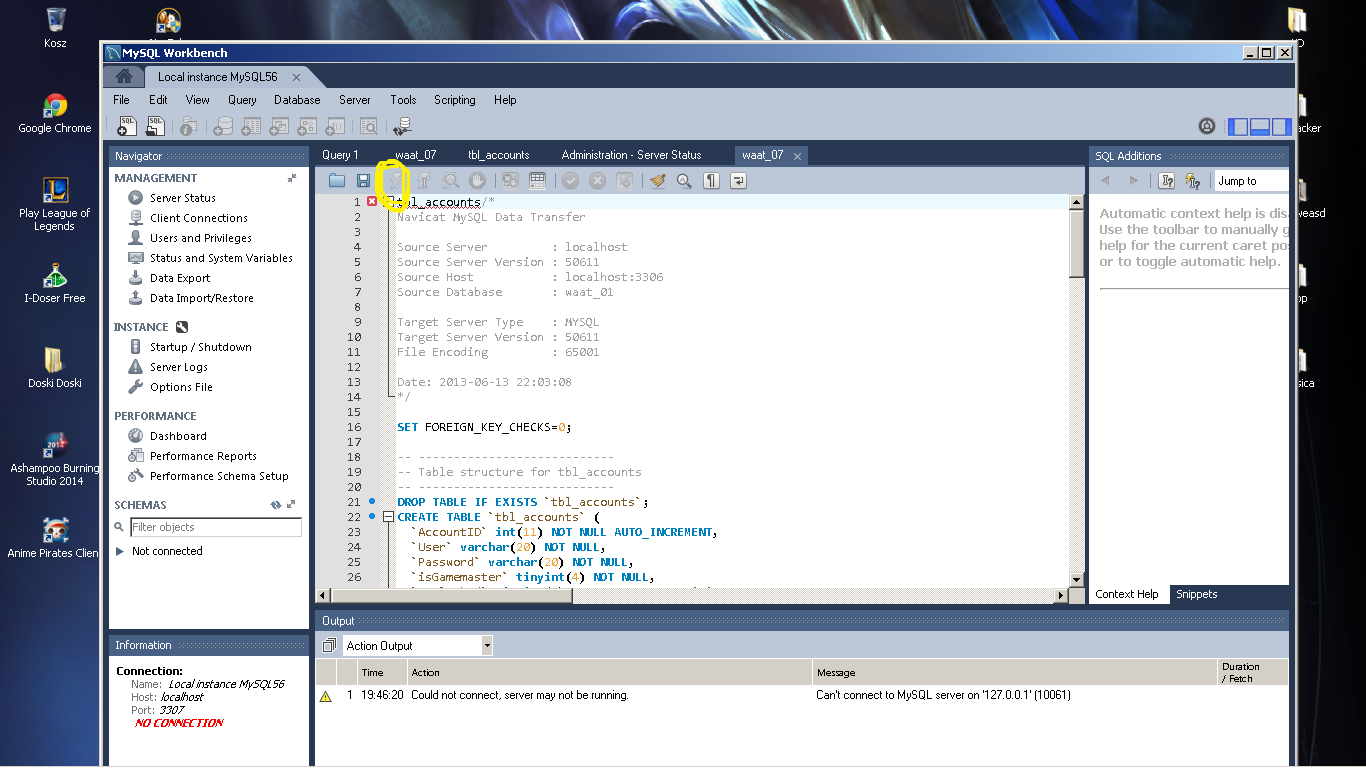
Legend:
Red - important File or Name
Gold - Important Option
Teal - Buttons
I've just started to making server files, bcs i love this game and want to have own server. GameForge just destroy all atmosfere etc. in game so i end of playing it. They make the original game for money only (Look at ItemMall and price .. )
If we will make the server files togheter, we can have own servers without any problems etc. All project are runned alredy or stopped project (From many reason)
If u want to share my tutorial, just please post in it "By Raimey".
Scans For Files :
Server Files
You must be registered to see links
NosPack
You must be registered to see links
Nostale_Local.exe
You must be registered to see links
@Edit
New NPC, Mobs, Shops, Fully Items:
You must be registered to see links
Just replace for old
ScreenShots:



Last edited:




