- Joined
- Feb 16, 2014
- Messages
- 632
- Reaction score
- 238
Ok guys because i can't find out any Tera 100.02 MSSQL DB for MSSQL 2014 so here is my release for you guys
in two easy steps you can easy restore that DB on MSSQL 2014
1) Open SSMS
2) then New Query
and most important step! in that query script you will need change patch where the DB will be save. repeat this step for each query db
( NAME = N'WebAppDB', FILENAME = N'C:\Program Files\Microsoft SQL Server\MSSQL15.MSSQLSERVER\MSSQL\DATA\WebAppDB.mdf' , SIZE = 5120KB , MAXSIZE = UNLIMITED, FILEGROWTH = 1024KB ) LOG ON ( NAME = N'WebAppDB_log', FILENAME = N'C:\Program Files\Microsoft SQL Server\MSSQL15.MSSQLSERVER\MSSQL\DATA\WebAppDB_log.ldf' , SIZE = 25480KB , MAXSIZE = 2048GB , FILEGROWTH = 10%)
make some folder on D: like tera_db
so that will make easy way to restore all DB to 2014
View attachment TERA_SQL_Script_MSSQL2014.rar
LogServer and all other api looks working correct with MSSQL 2014

on left side is MSSQL 2014 | on the right side is MSSQL 2019

in two easy steps you can easy restore that DB on MSSQL 2014
1) Open SSMS
2) then New Query
and most important step! in that query script you will need change patch where the DB will be save. repeat this step for each query db
( NAME = N'WebAppDB', FILENAME = N'C:\Program Files\Microsoft SQL Server\MSSQL15.MSSQLSERVER\MSSQL\DATA\WebAppDB.mdf' , SIZE = 5120KB , MAXSIZE = UNLIMITED, FILEGROWTH = 1024KB ) LOG ON ( NAME = N'WebAppDB_log', FILENAME = N'C:\Program Files\Microsoft SQL Server\MSSQL15.MSSQLSERVER\MSSQL\DATA\WebAppDB_log.ldf' , SIZE = 25480KB , MAXSIZE = 2048GB , FILEGROWTH = 10%)
make some folder on D: like tera_db
so that will make easy way to restore all DB to 2014
View attachment TERA_SQL_Script_MSSQL2014.rar
LogServer and all other api looks working correct with MSSQL 2014

on left side is MSSQL 2014 | on the right side is MSSQL 2019
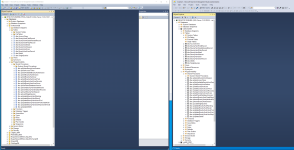
Attachments
You must be registered for see attachments list
Last edited:




