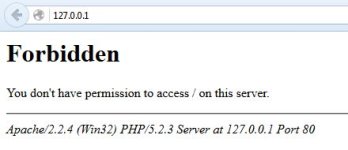about the ports yeah, sorry about that i nuubed, now it says its opened, port 27780 and port 10007 that is the i use in my launcher, 10001 says its closed.
I did what you said, changed all IP to 127.0.0.1 and left the worldinfo GateIP with my NO-IP but now, neither me nor my friend can log in, now we both receive the same error code: 183.
(alaways when I remove GateIP from my worldinfo i will be able to log in completely)
any chances for it to be some problem in the files i am using?
====Edit====
noticed a difference between my worldinfo and yours,
yours is like: ReleaseType = Release
mine is : ReleaseType = Internal
=====Edit2=====
With the server started that site still says that my port 8080 is closed
(and i cant open it in my router because it says this port is already beeing used)
=====Edit3====
I am using a launcher called "easy launcher" cause you just have to edit a settings.ini but with a normal launcher it says unable to connect to login server
Link:
Code:
https://www.sendspace.com/file/1253ak
Scan:
Code:
https://www.virustotal.com/pt/file/1b636e259fe5737d9906b547ca2f16f8c5a18470df3fd03f77285c8b07143d89/analysis/