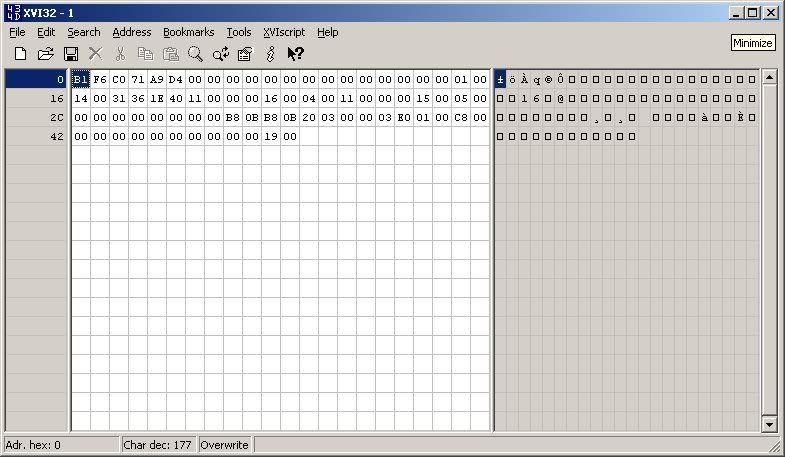Newbie Spellweaver
- Joined
- Apr 17, 2008
- Messages
- 19
- Reaction score
- 0
Hello all , Before posting anything ..Try to search ur problems solution here ...and then post ..This will make ur work Easy and faster ..
[ Guide ] A3 server 202 / 205 Guide By CVR Dheeraj
[ Guide ] Akaruz's Guide
[ Guide ] Legendary's Guide
[ Guide ] ODBC - Learn how to set up your ODBC Entries!!
[ Guide ] Implementing Episode 4 and 5 Maps- Learn to implement the Episode 4 and 5 maps onto your Episode 3 server.-
[ Guide ] Message of the day
[ Release ] A3 Episode IV RaGEZONE Exclusive
[ Updates ] Episode 4 and Episode 5 Get all the updates about the development of A3 5.00 files here.
[ Misc ] min requirement for run a server
[ Guide ] A3 Client Guide And Links
[ Guide ] Server files
[ Release ] A3 2.05 Client
[ Files ] Servers
[ Files] A3 202/205 Client
[ Files ] All The Possible Clients u can get
[ Guide ] Item Opts Modification - Learn how to customize your item! Set the item level, opts and add bless and AP!
[ Guide ] Making Creeps Visible - Implemented your Episode 4 & 5 maps but the creeps are invisible? Here is the solution.
[ Files ] Shops
[ Guide ] Modifying your Server EXP Rate!
[ Guide ] Teleport Editing - Adding New Maps to the Teleport List.-
[ Guide ] Modifying Maps - Edit the map details, textures, creatures in it and others stuff related to the maps.-
[ Guide ]Chang NPC Look!
[ Guide ] Map & There Corresponding Number
[ Release ] 100% drop
[ Release ] Change Drop Rate
[ Release ] Adding Maps to the List
[ Files ] 202/205 Client IP Patcher -
[ Files ] New Shops
[ Files ] Skill Duration
[Share] Epiosde IV & V MAPS
[Share] Translated Loginserver Messages
[ Info ] Episode V Item Files!
[ Files ] created new drop, better drop.
[ Release ] A3 Web Registration - Learn to set up your own A3 Home Page for your private server.-
[ Release ] simple a3 registration
[ Files ]
Server Making Guides :
[ Guide ] A3 server 202 / 205 Guide By CVR Dheeraj
[ Guide ] Akaruz's Guide
[ Guide ] Legendary's Guide
[ Guide ] ODBC - Learn how to set up your ODBC Entries!!
[ Guide ] Implementing Episode 4 and 5 Maps- Learn to implement the Episode 4 and 5 maps onto your Episode 3 server.-
[ Guide ] Message of the day
[ Release ] A3 Episode IV RaGEZONE Exclusive
[ Updates ] Episode 4 and Episode 5 Get all the updates about the development of A3 5.00 files here.
[ Misc ] min requirement for run a server
Client / Server Files :
[ Guide ] A3 Client Guide And Links
[ Guide ] Server files
[ Release ] A3 2.05 Client
You must be registered to see links
You must be registered to see links
[ Files ] Servers
[ Files] A3 202/205 Client
[ Files ] All The Possible Clients u can get
In-Game Guide :
[ Guide ] Item Opts Modification - Learn how to customize your item! Set the item level, opts and add bless and AP!
[ Guide ] Making Creeps Visible - Implemented your Episode 4 & 5 maps but the creeps are invisible? Here is the solution.
[ Files ] Shops
Server options / Addons :
[ Guide ] Modifying your Server EXP Rate!
[ Guide ] Teleport Editing - Adding New Maps to the Teleport List.-
[ Guide ] Modifying Maps - Edit the map details, textures, creatures in it and others stuff related to the maps.-
[ Guide ]Chang NPC Look!
[ Guide ] Map & There Corresponding Number
[ Release ] 100% drop
[ Release ] Change Drop Rate
[ Release ] Adding Maps to the List
[ Files ] 202/205 Client IP Patcher -
[ Files ] New Shops
[ Files ] Skill Duration
[Share] Epiosde IV & V MAPS
[Share] Translated Loginserver Messages
[ Info ] Episode V Item Files!
[ Files ] created new drop, better drop.
A3 Web Registration :
[ Release ] A3 Web Registration - Learn to set up your own A3 Home Page for your private server.-
[ Release ] simple a3 registration
[ Files ]
PHP:
Web Register Site [/URL]
[CENTER][U]Monster Editing / Spawn / Details / etc :[/U][/CENTER]
[ Release ] [URL="http://forum.ragezone.com/showthread.php?t=163394"]Monster Detail [/URL]
[ Guide ] [URL="http://forum.ragezone.com/showthread.php?t=162394"]Switching Monster Type[/URL] - Edit the Monster type and set it to any custom type you wish to. You can choose from 5 options.
[ Guide ] [URL="http://forum.ragezone.com/showthread.php?t=244798"]Creating Monster Spawn Files[/URL] - Learn how to create and edit monster spawn files for all the maps in A3.
[CENTER][U]A3 Server Tools :[/U][/CENTER]
[ Info ] [URL="http://forum.ragezone.com/showthread.php?t=316705"]launcher/updater [/URL]
[ Release ] - [URL="http://forum.ragezone.com/showthread.php?t=72207"]a3II ip changer ( english translater ) [/URL]
[ Guide ] [URL="http://forum.ragezone.com/showthread.php?t=244454"]Create n_ndt files [/URL]
[ Release ] [URL="http://forum.ragezone.com/showthread.php?t=226877"]Ull to Bin, Bin to Ull [/URL]
[ Files ] [URL="http://forum.ragezone.com/showthread.php?t=81238"]A3 1.45 sincenow TooLs[/URL]
[Share] [URL="http://forum.ragezone.com/showthread.php?t=317016"]A3 Client Updater[/URL]
[Share] [URL="http://forum.ragezone.com/showthread.php?t=298539"]A3 Auto Item Distribution Tool [/URL]
[Share] [URL="http://forum.ragezone.com/showthread.php?t=306303"]account manager [/URL]
[Share] [URL="http://forum.ragezone.com/showthread.php?t=329683"]A3 Episode III GM Tools [/URL]
[ Files ] [URL="http://forum.ragezone.com/showthread.php?t=238742"]Tools [/URL]
[CENTER][U]A3 GM Guide :[/U][/CENTER]
[ Release ] [URL="http://forum.ragezone.com/showthread.php?t=229879"]A3 GM Guide [/URL]
[ Guide ][URL="http://forum.ragezone.com/showthread.php?t=294968"]How name character GM [/URL]
[ Guide ] [URL="http://forum.ragezone.com/showthread.php?t=147472"]Item Codes [/URL]
[ Files ] [URL="http://forum.ragezone.com/showthread.php?t=206351"] New Shops + GM shop [/URL]
UPDATED :-
[b][u]Common Doubts ..[/u][/b]
[b] Ques : How to Change Welcome Message..?[/b]
Ans: If u wanna change Welcome message [ Like when u enter in agme u get message : welcome to A3 XYZ ]
You need to edit the "A3Msg_Zone_Tw.dat" which is located in the Zoneserver folder. All the server messages are present there that need to be translated.
To create a character with name GM, first you create a character. Then you go to the Account folder and search all the folders for .acl file for that respective account. Once you are done, hex and change the name of the character to GM and nullify all the remaining hex blocks. Now, go to the SQL Database and remane the character to GM!
[b] Ques : How to Use GM commands ?[/b]
Ans: before code u have to put @ at end of the code " / " ( Eg : @XYZ/ ) and for some codes u have to add urself as a frnd in ur frnd list and open chat window and type commands for eg @ITEM?XYZ:ZYZY: [ put ":" instead of ";" ]
[b] Ques : Donno how to Hex A3cleint.exe ?[/b]
Ans: For Hexing A3client.exe | u have to download >> XVI32 <<
[IMG]https://forum.ragezone.com/images/404_image.png[/IMG]
[IMG]https://forum.ragezone.com/images/404_image.png[/IMG]
[b] Ques : How to make Launcher ?[/b]
Ans. take good and simple launcher released by INSANE.
[b] Ques : Getting stuck on connecting ...[/b]
Ans: There is two option . :
1.) Try to disable Maps
2.) Increase your Ram atleast 1.5GB
Ques : how to use Auto Distribution tools ?
Ans : Just Put ur Server ip | SQL - ID / PASS and Database - ASD / Table - Char0
and click on connect and enjoy thts it [b]dont close it[/b]
[b] Ques : how to Modify Logo ...?[/b]
Ans : Go to CLient Data or ur Patch Data and search for logo.dat and open it with Paint or other soft..and ENjoy
[b] Ques : how cn u get max lvled / optned stuffs ?[/b]
Ans : Put all codes of stuffs through SQL ....ASD--> Table --> Char0 --> m_body.!..
[b] How to Install SQL 2000 ?[/b]
and for those who want to download SQL 2000 just [URL="http://download.microsoft.com/download/e/6/e/e6ea2122-5c4d-4a0d-baa8-8138548f9973/SQLEVAL.exe"]click here[/URL] [ 263.73 MB ].....
HOW TO INSTALL SQL ....
Step [1.1]
-Extract SQLEVAL.exe
Step [1.2]
-Run Setup.exe and click ''next'' 8 times.
Step [1.3]
-It will show up a window named : Services Accounts
Step [1.4]
-In the Service Settings set it to Use the Local System Account. * else it will give you an error *
Step [1.5]
-Click next and u will see a window named : Authentication Mode window
Step [1.6]
-Set it to Mixed Mode(Windows Authentication and SQL server Authentication) and right password and remeber it or write down it
Step [1.7]
-u need the sa account + password for Online Registration ! and making ODBC Reg!
- After that Click ''Next'' and continue the installation. now this part is done
Note : More will edited Soon ..:bounce8:[/B][/COLOR]
Last edited: