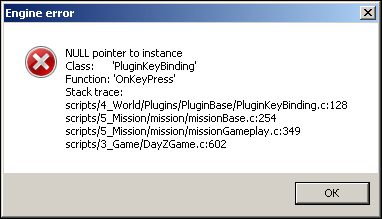Hi guys,
I'm releasing my Offline Client which I use for mod development on version 0.62.139507. Hopefully some of you will find this useful for development.
This offline mode uses a different method for initiating the developer menus (it is done so by enabling debug mode) rather than manually enabling Plugins within PluginManager.c.
Instructions:
1) Download the zip file from
2) Extract the folders "gui" and "scripts" into your root DayZ directory.
3) Remove worlds_chernarusplus_ai.pbo from the Addons folder.
4) Launch the game using the following parameters: -singleplayer -debug
5) The first (and possibly second) time running the client after copying "gui" and "scripts" to your root folder may result in crashes and "Virtual Machine Exception" errors. If these errors pop up, press abort until the mission has loaded.
6) Press restart when the mission loads and wait roughly 3 seconds after spawning before pressing any keys.
Controls:
Script console: Insert
God mode: Home
My control panel: Page Up
Scene editor: Delete
Spawn from clipboard: End
Teleport to cursor: N
Enjoy,
Uhneb
I'm releasing my Offline Client which I use for mod development on version 0.62.139507. Hopefully some of you will find this useful for development.
This offline mode uses a different method for initiating the developer menus (it is done so by enabling debug mode) rather than manually enabling Plugins within PluginManager.c.
Instructions:
1) Download the zip file from
You must be registered to see links
.2) Extract the folders "gui" and "scripts" into your root DayZ directory.
3) Remove worlds_chernarusplus_ai.pbo from the Addons folder.
4) Launch the game using the following parameters: -singleplayer -debug
5) The first (and possibly second) time running the client after copying "gui" and "scripts" to your root folder may result in crashes and "Virtual Machine Exception" errors. If these errors pop up, press abort until the mission has loaded.
6) Press restart when the mission loads and wait roughly 3 seconds after spawning before pressing any keys.
Controls:
Script console: Insert
God mode: Home
My control panel: Page Up
Scene editor: Delete
Spawn from clipboard: End
Teleport to cursor: N
Enjoy,
Uhneb
Last edited: