- Joined
- Mar 24, 2008
- Messages
- 65
- Reaction score
- 2
Delete all databases. Restore the databases and they will be automatically created just select the name
Follow along with the video below to see how to install our site as a web app on your home screen.

Note: This feature currently requires accessing the site using the built-in Safari browser.
anyone help me
can give me link sql server 2008
i try to search but i dont get it
i have sql server 2008 r2 and sql server 2012 but db no compatible
sorry for bad english
thanks
Delete all databases. Restore the databases and they will be automatically created just select the name
some ideas why DNLoginServerH64_RU.exe and other crashes?
Change RU to ID and check your DNVillageServerRH64_ID in serverstruct it is only H64_ID but first edit all serverstruct RU to ID.
user hexer like hex workshop
guide
View attachment 140589View attachment 140590View attachment 140591
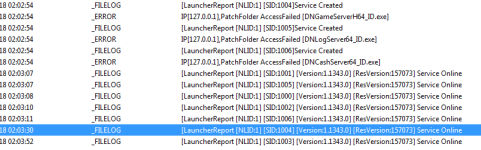
Which ID ? :O
Finally! Got the whole server work...then end up with client version mismatch....damn...-_- Anyone know the right client for this?
user hexer like hex workshop
guide
View attachment 140589View attachment 140590View attachment 140591

I'm pretty sure I've done all the steps correctly, but I still can't get it to work.
So I...
- Set up the database, giving DragonNest db_owner to all 5 databases
- Made sure I placed all the files in the correct place
- Set up an Apache Server using xampp with PatchList.xml inside ServiceManager inside htdocs
- Fixed all the file locations and IP's in Config
- Changed all file names to _ID.exe (and added an R to DNVillageServerRH64_ID.exe)
- Hex Edited all the .exe files an replaced all values 1.1205.0 -> 1.1343.0
- Extracted the 003 files into the dr folder
Still It's stuck at this View attachment 140599

