- Joined
- Nov 6, 2012
- Messages
- 2,230
- Reaction score
- 314
Hi,
Another day, another problem. I'm using IIS 7 with a CMS. Basically, my error is like this. A user on the site should be able to go to for example localhost/home/(username) and it displays set usernames information. How ever, for some reason my IIS is reading it as localhost/info/username and that username is a specific .php file like this;

Here is my URL Re-write for it,
So it basically generates all the information from /home.php for the username you input into your browser, how ever for some reason it's not just doing that. It also does it if I simply go to say localhost/community/staff - In my web.config it's stated to load /staff.php for that URL, how ever it tries to load community/staff.php for some reason.
UPDATE
I think it has something to do with apply x/x/x and for instance not /index.php?p=xx for example. Not so sure.
Anyone any ideas?
My full web.config is here -
Cheers.
Another day, another problem. I'm using IIS 7 with a CMS. Basically, my error is like this. A user on the site should be able to go to for example localhost/home/(username) and it displays set usernames information. How ever, for some reason my IIS is reading it as localhost/info/username and that username is a specific .php file like this;
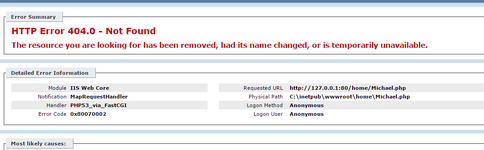
Here is my URL Re-write for it,
PHP:
<rule name="Imported Rule 209">
<match url="^home(|/)$" ignoreCase="false" />
<action type="Rewrite" url="home.php" />
</rule>
<rule name="Imported Rule 210">
<match url="^home/(..*)$" ignoreCase="false" />
<action type="Rewrite" url="./home.php?web-home-name={R:1}" appendQueryString="false" />
</rule>So it basically generates all the information from /home.php for the username you input into your browser, how ever for some reason it's not just doing that. It also does it if I simply go to say localhost/community/staff - In my web.config it's stated to load /staff.php for that URL, how ever it tries to load community/staff.php for some reason.
UPDATE
I think it has something to do with apply x/x/x and for instance not /index.php?p=xx for example. Not so sure.
Anyone any ideas?
My full web.config is here -
You must be registered to see links
Cheers.
Attachments
You must be registered for see attachments list
Last edited:




